Members
You can view all your website members via WooCommerce > Memberships > Members
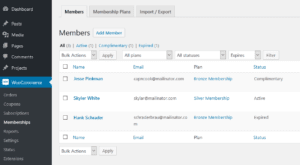
If you know the members you’re looking for search or click the user for more detail
Or you can filter all members by Membership plan or Membership status
And click the table headers to sort by for example membership start and end to help you find who you’re after.
Click through to the member to see more details about them.
Here you can adjust the membership status, start and expiration date or add notes about the member.
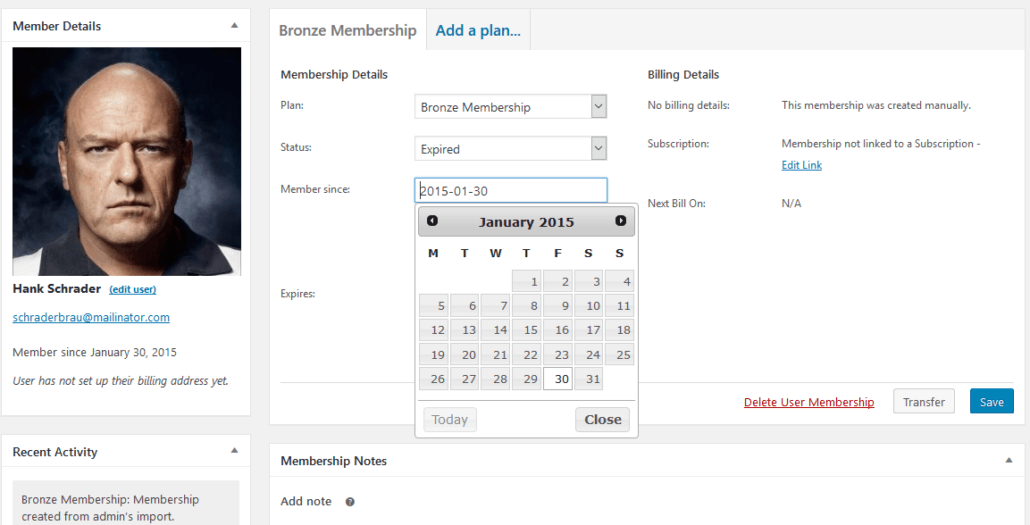
Subscriptions
If the member has a subscription for memberships to recur automatically, we may be using subscriptions on your site.
To manage these head to WooCommerce > Subscriptions
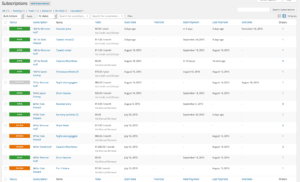
Here you can see all the subscriptions for your members which are active or not. If a subscription is linked to a member you can manage the subscriptions through the membership status but it might be useful going here to see if there’s a payment dispute
Linking subscriptions to memberships
Create a new subscription
Make sure to choose the customer, add an item of the membership product, and choose the subscription status
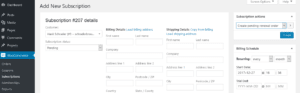
Then you can head back to your member and link the membership to the subscription to ensure membership renewals
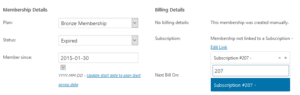
Please note: if the user doesn’t have a subscription, they’ll still be able to renew their membership when it expires through their account members area, but will be unable to access any restricted content or products until membership is renewed.