The free SEO tools everyone should use
approx 75 minute video
Nettl Academy SEO Live Event! Session 7
This session is the seventh in a new series of live events from Nettl. Each week they’ll explore a different subject relating to SEO.
What’s it all about?
Demand for SEO has increased 4-fold. Find out why with our online educational sessions. Our SEO expert sessions are usually reserved for our existing SEO subscribers, but given the significant increase in demand for SEO, we thought it would be useful to open these up to every Nettl customer to help businesses boost their online presence.
In session #7 the team unearth all the free tools that are available for you to use when it comes to SEO and your website.
We covered hot topics such as:
- Google Suite of tools
- Chrome extensions
- Website plug-ins
Plus the team were on hand to answer questions.
Check out the next video in our SEO webinar series.
So today, we’re going through free SEO tools that you can use from home. There’s no better opportunity than right now to pick up some SEO tools and do some DIY learning on something which is a really worthwhile investment. It’s an investment which will stay with your business, likely for years. So unlike a transactional method of marketing, like PPC, SEO, as you may know, can take a few months, sometimes only a few weeks to kick in. So by really focusing some energy on this right now, you’re going to see some really good results heading into the backend of this year.
Today’s schedule, we’ll be looking at local business tools, reporting and analysis, keyword research, as well as content ideation – so how to come up with different content ideas for your business – technical SEO, off-sites – which some of you may know as backlinks – and then, some links to some of the tools themselves.
SEO tools for local businesses
So first of all, local businesses. The most important one here, especially as we head into this second lock down, is Google My Business. If you haven’t already claimed your page, make sure you do claim your page. Once you have claimed your page, you want to make sure that all of your COVID information is updated. Are you still serving people? Are you not? When are you reopening? Do you have any messages to share with people relating to COVID 19? You want to make sure that everything is up to date with that as much as you possibly can. Not only your opening hours and any core, key information but see if you can start generating more reviews through to your Google My Business page, directing old and existing customers through to your page is a really good way to increase keyword frequency among reviews.
I want you to imagine that you’re a plumber and you work in Essex. Now, if somebody leaves you a review saying, ‘I couldn’t find any other plumbers in Essex to come and fix my boiler last minute. Thank you so much, Dave, you’ve been a legend’, now having a review like that on your Google My Business increases the frequency of keywords, including plumber in the locality that you serve, as well as other related phrases like boiler repair from which Google’s algorithm relates through to the primary subject of plumbing.
So the main thing that you need to focus on here, and I cannot stress enough, is making sure that your Google My Business page is as fully up to date as possible. It will give you a progress bar to ensure that you’re aiming to hit a hundred percent of completion as well. So really, really hone in on that. It’s a free tool as well. Google gets a lot of strife in the media but they have a hell of a lot of free tools for businesses to utilise and if you do utilise them, the benefits can be quite profound.
Reporting and analysis tools
Reporting and analysis is the next thing. Obviously if you get stuck on this side of things, then you’re more than Welcome to contact your local Nettl studio who have some development knowledge when it comes to setting up proper reporting and analytics. Now, this is one of the most forgotten areas, which is quite bizarre when you think that you need to know if something is worth your while. You need to see visible and tangible improvements over time.
Google search console
This is another free tool from Google, from which you can verify, especially if you already have analytics set up, and if you have an easy to use website like WordPress, you can verify this very easily. So with Google search console, it’s essentially the heartbeat of Google. It’s the brain of Google and how Google understands your website. Not only would it tell you a large range of keywords that your business is currently ranking for, but it also tells you ones which you never thought to look for, because it’s really difficult for somebody to say to you, ‘what keywords do you want to rank for?’ Because in reality, every business has thousands of potential keywords from which Google already thinks you’re relevant for but you may not know. This should also assist you when it comes to content creation.
Once you’re in Google search console, you will see on the left-hand side, a few of these key tabs, one of which is performance which will be able to show you your overall visibility on Google’s search engine over time, you’ll be able to see how Google is interpreting your website to make sure that there’s no errors on it from Google’s perspective. You can submit sitemaps through to Google, which ultimately allow Google to navigate your website correctly and then index them to show your pages on Google’s search engine results. It’s really important to get this set up, you can’t really do anything wrong. You can’t break anything once this is verified and it’s got lots of good little tool bits on there for you to learn about each section. There are a lot of YouTube videos as well, walking you through different areas of this. Once again, another free tool, whether or not you’re doing SEO yourself, or you have an agency doing it on your behalf or Nettl studios doing it on your behalf. Either way, this gives you a no BS overview which cannot be manipulated around how things are going. So a really good way to quantify your return on investment.
Google analytics
Then Google analytics, once again, another free tool from Google. If Google were charging for this, similar analytic platforms cost hundreds of pounds a month. So this is something that you should have on your website. Not only should you have it on there showing live visitors, which you can now see in real time with Google analytics – you can see what pages people are visiting, what pages people are finding useful – but you should also be setting up goal conversions because goal conversions will allow you to attribute value to investing in organic search. So you will know how many people are inquiring or purchasing products from your website based on if they’re from social media, if they’re from a paid biddable like Google ad words, or if they’re from organic search, somebody’s looking in the organic search results for your business.
The way to set this up is onscreen. Nettl studios will be more than happy to help you get this set up if you’re stuck, but you should go into your analytics, once it’s verified, click on to reports, go to audience overview, acquisition conversions, and then set up your goal conversion. A goal conversion could be set up through a thank you page, so after somebody inquires or clicks a phone number, it marks as a conversion in your analytics. Once again, there’s no point in doing any digital activity, if you’re not tracking success. This is what differentiates SEO and online marketing to be a significantly better channel than investing in the local pages or the little blue book or a billboard, which is completely unquantifiable in terms of performance. Everything online should be quantifiable and you should be able to measure its success over time.
Google tag mangager
Moving swiftly on to Google tag manager. Now, this is definitely something that, unless you’re slightly tech savvy, you’re going to want to go to your developers or go to your local Nettl studio to help you with. This involves installing third party tracking on websites. There’s a lot of reluctance around this form of tracking in the market right now. So once you’ve got Google tag manager installed, you’ll be able to then start tracking people after they leave your website, for example. So one method of installing cookie tracking allows somebody who leaves your website, who doesn’t inquire to then be served your advert, when they’re reading the Daily Mail, or when they’re reading The Sun online. They will suddenly be re-targeted with your advert, which is sometimes why you get that eerily feeling that somebody’s watching you online after you’ve talked about something in your house and quickly looked at that holiday for after lockdown, and then every bloody website that you’re on thereafter is another holiday ad trying to sell you an advert. That is down to tracking cookies, through users visiting your website.
Keyword research and content ideation
Uber Suggest
Moving on to keyword research and content ideation – so coming up with content ideas and making sure that you’re doing it in the right way. There are some good tools out there and on the subject of tracking, if you do use this next one – Uber Suggest – expect to see the face of Neil Patel on every website that you visit thereafter. He is one of the most aggressive SEO marketers in the world, possibly too aggressive in my opinion, but he does have a very nice free tool that you can use.
You can put in keywords, it will come out with ideas relating to that subject. So as you can see on screen here, if we were to put in ‘digital marketing’, it says that there’s 22,000 searches per month and you can see the trends of that as well over time. So you know when that subject is most popular and when you should be creating content around that particular subject. Now, if you’ve been in business for a few years, you can take your primary subject and map that, if you’re feeling quite nerdy and data led, you can map that against previous year’s performance to see if your spikes in revenue matches seasonal demand. You can zoom in on all of this data and go as granular as to what day people are most likely to search for chocolate truffles in London and you’ll be able to get that data. So then you know when to sell chocolate truffles to people in London on that exact day, because that’s when people are most likely to buy it.
Tracking out all of that content really does allow you to plan things in advance. Instead of that age old, ‘hey, what keywords do you want to rank for?’ and all those spammy crappy emails that everybody gets from these dodgy SEO companies from all over the world saying, ‘we’ll make you number one on Google for five keywords’ – absolute nonsense – any SEO company promising to get you, for a precise number of keywords, to position one within any time period is either doing things in a malicious way, which could get your whole website removed from Google, or they’re just that to take your money. There is no silver bullet, there’s no shortcuts to this. You just have to focus on delivering good quality content to your customers at timely intervals, at times when they’re looking to use it most.
This isn’t really a tool, this is more of a trick that you can do, but if you were to start writing how to do SEO into Google, Google will predict, based on the trillions of other searches around the world, they will predict what you’re about to search for. All of those Google homes in your houses, which are nice and cheap, all of this information is fed into Google’s algorithm, ultimately, to make it more contextually relevant when you’re searching for something. Don’t forget, Google’s main aim is to give people the answer to a question, or to give them what they’re looking for before they even know that they’re looking for it. And this is how Google does that.
So you can see what these long-tail phrases are and once you know what these long tail phrases are, if I wanted to rank top for number one for SEO, I would be writing ‘how to do SEO’, ‘how to do SEO yourself’, ‘how to do SEO keyword research’, ‘how to do SEO on WordPress’. I’ll be creating all of this content within my website because the same way that Wikipedia ranks so prominently on Google is because it is the master of its own subjects. So if you want to be the number one for plumbers, then you need to have lots of content on boiler repair, lots of content on what types of taps you can fix and common faults with those taps, or how to bleed radiators. Google knows that all of that content is relevant for plumbing so the more that you provide the internet, ultimately, the more you will be rewarded over time. You can repeat this strategy over YouTube and Bing as well.
Google trends
Google trends is basically what that Uber Suggest tool piggybacks off for its trend analysis but gives you a lot more granular information. Once again, a free tool. I like to play around with it and see what companies on the high street might be failing in the future. Because if you search companies like Debanhams on Google trends, you can see a steady decline over the last 10 years of people searching for it online. If you do that with Thomas Cook and other big brands who have fallen off the chart recently it is another interesting way to see how these trends can fall into play. If you want to map out a content strategy for the next 12 months, once again, you can see when it’s most likely that people are going to be buying advent calendars for chocolate. You can see when it’s most likely that people are going to be buying sorry cards. probably around Valentine’s day, for their partners. Then you can predict when you want to target those people with those adverts over time.All of this is free information that you can and should be using.
alsoasked.com
A friend of ours in the SEO world created a tool called alsoasked.com. It’s a very good website when it comes to exploring all of these content ideas and it helps you visualize how Google interprets a subject. So if you put in that plumbing or boiler repair, it will come out with every question relating to boiler repair that people on Google have ever asked. Now, if you answered those questions and put those within your website and structured them in the correct way, or just put them anywhere within your website, your website is going to be more authoritative. Why wouldn’t it be? Because you are adding value to the internet.
If there’s one thing that I cannot stress enough, Google and Bing have both come out and said that SEO is the number one marketing strategy to master in the next 10 years. It’s only going to get more important and more prevalent as we move forward. We’ve already seen the death of Yellow Pages books and we’re going to see the death of the rest of those little local directories and we’re going to see the end of TripAdvisor soon enough. We’re going to see a lot more reliance on organic search visibility, especially as more than 80% of people in the UK use Google for searching right now. It’s so important to invest time in this and if you are not willing to invest the time, then obviously get an agency, but even if you get an agency, even if you work with Nettl’s SEO team and our SEO department on something like this, you should be doing more on top. Leave us as the experts to do the technical things that you can not do, but you are the experts in your companies. So you need to be getting everything out of your head and onto websites. There are even some really good transcription tools out there so you can transcribe and just speak aloud how to do certain things within your sector and area onto your phone and then just edit it if you’re not much of a wordsmith. The more content that you are to your websites, the better results you’re going to get. Then that would allow technical SEO experts like ourselves who know development, who know code, to do the things that we wouldn’t expect you to do.
Technical SEO
Technical SEO is probably the hardest area which is why you probably use Nettl studios in order to help you with it. I think everyone can obviously create a website on WordPress but actually optimizing that is difficult which is why we saw the query earlier on the auto suggest for Google ‘how to do SEO yourself’. In terms of technical SEO, there’s a few tools here. You can actually quite easily look at the tools and have a look at your site and almost audit your site using them. So you could audit the site and then put that to your local Nettl SEO studio and say ‘I can see this on this tool, can you fix it please?’ or find out why it’s not as fast as it might be.
Page speed insights
The first one is page speed insights, another tool from Google. As you see on the left-hand side, I’ve actually got Amazon into page speed insights, and believe it or not, it’s not the fastest, it’s kind of medium speed. What page speed insights does is gives you simple scores to highlight if your page speed is bad, average or good. There is more information in there which is pretty technical but all you need to know is there’s a red, there’s an amber, and there’s a green. If your site is in the red or the amber, you might want to look at optimizing speed because speed is so important nowadays, people being on their mobiles, people not having wifi when they’re out and about. Google is optimized for mobile now, so you need to ensure your speed is good.
There’s a new algorithm update, which is essentially something that Google was going to focus on in 2021, which looks at user experience and specifically within that speed and the speed people are able to navigate on your site. So have a look at your site, pop in after this, go into page speed insights. All you have to do here is pop your URL in there and click ‘test’ and then it comes back with your result.
GTmetrix
Another tool which I’m going to show you is GTmetrix. This one’s super useful as well. What you can do here is pop your URL in again and it gives you all these different things. What you can focus on is the page speed score, which is the performance. This is similar to page speed insights on Google but essentially it gives you a score like low, which would be red, medium, which would be amber and then high, which would be green. Then there’s a recommendation on what you can do to improve speed. Now I’m not suggesting this is something you would do but what you can do is you can download these reports and then you can do a comparison for before and after. This is something that we do at Nettl studios when we take on new sites. We essentially look at their speed and we optimize it, and then we show them before and after. For example, this is showing Amazon, their fully loaded time is 9.7 seconds. Google says, if anything takes more than one second to load people will jump off. It significantly reduces the number of people staying on your site and the bounce rate, which is the people that land on your site and then jump off straight away.
So two easy, really simple technical SEO tools for page speed. They’re not simple to implement the changes, but it’s simple to take a look yourself to see what you could be doing.
Google mobile-friendly test
Google mobile-friendly test. This tool has been around for a while and I think a lot of people know of it. If your site isn’t already mobile friendly, it should be, every site should be responsive now. There’s nothing worse when you try to go onto a website on your mobile and you have to try to zoom in and move around. Every site should be mobile friendly now. If you use a content management system like WordPress or any of the popular ones out there, you should have a mobile friendly site.
Essentially all you need to do on the mobile friendly test, again, is pop in your URL and it identifies whether your site is mobile friendly, which it probably should be. If it isn’t, then you really need to look at getting that fixed as soon as possible. It will identify any mobile usability issues. So by usability issues on mobile, we would have all experienced them in our day to day life, you’ve probably experienced a mobile usability issue today. So you’ve probably gone on your phone and you’ve gone to buy something online, for example, and you’ve tried to click add to cart and the button doesn’t work, or the buttons too close to another button which means that when you click on that button, it’s clicked on a different button that you weren’t meant to click on. Or, for example, the text might be too small when you can’t read it. So mobile usability issues are there every single day and every site will have them but the best thing you can do is try and fix them because that will indirectly improve your SEO.
Then you can also see what the page actually looks like on mobile. So there’s an example screenshot here, you can actually see what your website looks like on a mobile device. One of the best things I would recommend is to also actually use your mobile device, regularly, to look at your website. So if you’ve got a website, don’t just leave it and never look at it, go onto it every week or so on your mobile to see what it looks like, how things are working and have a little play around.
Rich results test
Finally, for the technical SEO tools, we’ve got a rich results test. This is essentially a test, where you just put your URL in and it tells you if your page or site is eligible for rich results. Rich results are essentially like enhanced results that show up in Google search results. So these, for example, can be like reviews showing up, a featured snippet, which is a larger result than the normal result in Google. What rich results do is they enable you to have a better search result visibility. You don’t need to know how to implement this but if you can just check if your site is eligible for rich results, then if it’s not, speak to your local SEO studio and they will help you get in for these results.
Off-site and backlinks
Off-site and backlinks. Offsite SEO, that includes backlinks, your reviews, any social signals, anything you’re doing on social media, reputation. This is super important as well as the content and the technical SEO but offsite SEO is something that you can be doing yourself. So you can be working with local charities, you can be partnering with other local businesses in order to get backlinks, collecting reviews on your Google My business Page. Reviews are so important for local businesses so that’s part of offsite SEO as well.
So a few backlink checker tools. Backlinks are essentially any link that comes into your site from a different website so if you’ve got a link from a supplier that you’re working with. If you’re a local business and you have suppliers or you have relationships with other local businesses, speak to them, try to get a link on there, try to get your website on their supplier list page, for example.
Backlink checker tools
Google search console
Backlink checker tools: we’ve got a Google search console. We’ve spoken about Google search console earlier with the different things that you can see in there like performance and if your site is appearing in the search results, but there’s also a nice little section in there called links, which people don’t use enough. It can be quite useful because it will show you the most linked pages, the pages that people are linking to on your site. Also it will show you the websites that are linking to your site so that can be really useful to see who you’ve got links from.
Moz SEO
Then there’s a tool called Moz SEO which has been around for a while, a bit like Neil Patel. If you want to have a look at your own website and your backlinks, it’d be worth using a few of these free tools, which are quite limited, but you can get some insights from them. What you can do with Moz is you can just sign up with your email address and it lets you check 10 websites or URLs per month. So if you’ve only got one website, you should be fine. What you can do in Moz is pop your website in there and you can have a look at all the links, you can have a look at something called spam score which will tell you if you’ve got a lot of links from quite spammy websites, which can be useful, but Google generally ignores most spammy links now anyway.
There’s something else you can do in Moz, you can compare your link profile to your competitors. So if you are a plumber in Bristol, for example, and you know who your competitors are – other plumbers in the same area or a specific area in Bristol – you could put your URL website in there and you can also put theirs then you compare what links they have that you don’t. Then what you can do is try and target to get links from those other sites.
Neil Patel
Neil Patel, who we spoke about earlier, he has a backlink checker tool. It’s worth using a few different tools that are available because all of these different tools and software have their own database of links. So if you check Moz, for example, that might find a link that the Neil Patel backlink tool doesn’t. With these free tools, you might not get everything but it’s worth using all of them to try and build a picture of the kind of links you are getting. If they’re from good websites, local websites, or if they’re all from spammy websites in a different country, for example.
Majestic Backlink Analyser
There’s a Majestic Backlink Analyser as well, which, if you have Google Chrome, you can add an extension on your Google Chrome for Majestic and that will enable you to analyse your backlinks and your backlink profile.
Google My Business
Google My Business. So aside from backlinks for offsite SEO, there’s also reviews – super important, your reputation. What you can do within Google My Business is create a shortened URL in order to get people to leave reviews. So you can put that on your Facebook page or send it to your customers in email once they’ve used your service or bought a product. I know a lot of local, small businesses have the Facebook pages that you manage and you get a lot of reviews on there. I do think it’s worth it and it’s very important to also look at getting Google reviews. It’s probably more important if you’re looking to rank for SEO, for keywords. If your business is just word of mouth, for example, I have a friend who’s a hairdresser and it works really well for her just to have all of her reviews on Facebook. She puts photos on there and gets a lot of business that way but if you think you need to rank well for SEO in Google search results then collect those Google My Business reviews by getting a shortened URL and sending it to your customers.
SEO Plugins
SEO plugins. So if you have WordPress or any other content management system that you have created your website on, there are a lot of free plug-ins as well that you can use to help with the search engine optimisation of your website. It won’t do everything and you probably will need help from your local SEO studio or need to look more into it. These tools can’t do everything for you, but they can help with the basics.
Yoast SEO
Yoast SEO is pretty standard for people that have WordPress on their site. It’s the basic setup and it’s really easy and simple to use. It will essentially just flag to you if there’s any problems or it will tell you how to add SEO titles and descriptions to your pages so that’s what shows up in the Google search results. This is there for basic on-page optimisation essentially. It will automatically create a sitemap for you and the site map is essentially giving Google a map of your website which helps it be crawled and indexed. So if you don’t have it already and you have a website, I’d recommend adding the free Yoast SEO plugin because it might be useful. It’s not going to do everything but it will definitely help you if you’re doing some basic optimisation on your website as well.
Smush
Smush: this is a relatively new tool, it’s quite a good tool for WordPress to increase your site speed, improve it. It’s essentially free image optimisation. So we’re always telling people when you upload your images, optimise them first, which means make them smaller. People are always uploading images to their site at like 10 megabytes, which is super huge, and then it slows the speed of the site down. What this tool does is essentially you just add the plugin to your website and then it optimises 50 images at a time. So it will resize, compress and make your images smaller so that improves your site speed. This tool is really highly rated. There are also additional versions of it, paid versions, like there is for Yoast, but for basic optimisation, you could just use the free version.
Free tools and their usability
We’re pretty much finished now but I wanted to give you a bit of an indication of the usability of each of these tools and how easy they might be and whether you could go to use it yourself.
Google My Business, every business should have that. I think that’s the first one you should go and set up if you don’t already and also optimise. I think a lot of businesses set up their Google My Business page and then they just leave it. You actually do need to optimise it. You could add posts to it, add images, anything to help improve the Google My Business page. There’s a lot of support from Google out there on how you can optimise that page.
Google analytics and search console. I’d say they’re a little bit harder to use. You might be able to find some tutorials to find the basic analytics data and the basic things you should be looking for. They are a little bit more difficult but you should definitely have them and get some help on using them.
Google tag manager. I wouldn’t recommend trying to look into this yourself but I would recommend potentially speaking to your studio manager, if you’re a Nettl customer, about the additional tracking that you could do via tag manager. So, for example, if you want to track if someone is watching a video on your website or if you want to track if they’re downloading a PDF, Google tag manager can be useful for that. You can pretty much track anything on your website. So if you don’t feel like you’re getting any return on your SEO spend, or you don’t feel like you’re getting your return on the money you spent on your website built, you probably are but you’re probably just not tracking it properly. I would definitely speak to the studio managers about getting all your analytics installed.
Uber Suggest, autocomplete, also asked, answer the public and Google trends. These are all the keyword research ideation tools. These are really easy to use. You don’t need to necessarily be an SEO to find these. One thing I would recommend is that if you’re looking to target keywords, don’t just go for the keywords that say that they’ve got a hundred thousand searches a month because as a small business or if your website isn’t fully established, it’s unlikely that you’re going to be able to rank very quickly for that. So speak to your local studio about the keywords you should be targeting, but also try and look for low search volume, low competition keywords initially, just to get you started. Then you can start going for the harder ones, but any questions that people ask, you should be able to answer with the content on your website.
Technical tools
The technical tools. Page speed insights and GTmetrix, I would say they’re not easy. They’re easy to put your URL in and test, but it’s not easy to necessarily read the information from it. But you could just do that if you wanted to see how fast your site is, you can easily put it in there and have a look at what’s showing up in terms of the score.
Mobile-friendly test, that’s pretty easy. It gives you an indication of whether your site is mobile friendly.
Yoast, Smush and Majestic Link Explorer. They’re really easy as well. So add these plugins to a website and they’ll help optimize it pretty quickly.
Backlink tools are quite easy as well. The majestic one’s probably a little bit harder, but I would recommend you all go and have a look at some of these tools and just have a play around. If your business has shut now because of COVID, why not spend a bit of time having to play around with these tools and seeing if you can get your head around SEO a bit more.
Q&A
Marketing website advice
Alison Page Marketing: So I’m targeting SMEs, who are about five to 15 employees who aren’t large enough to require a marketing resource. The key thing here would be to look at how you’re aligning your website, because right now you should see where my cursor is. If I hover over here, the main thing that you’re telling Google that your website is about is ‘Welcome to Alison Page Marketing’. It’s not giving a granular location so Google is going to struggle to know what locality you’re going to be serving. So, for example, if you’re wanting to target businesses within Luton, because you’re more likely to convert customers from Luton, then you want to change this to perhaps to ‘outsource marketing, Luton’ or ‘digital marketing’ or ‘marketing director Luton’. You can use the keyword research tools to find exactly the right phrase there and the right combination of phrases, but this home page should be generic enough to cover what you are offering in two lines or less.
Then going into this page, one thing I will say for all websites is, don’t worry too much about banner images headers as much as possible because it’s a vanity thing that we all do. We all feel like we need to dress up our websites to make them really pretty. In reality the main purpose of online and digital is serving people the information that they’re looking for as fast as possible. So I would focus more on having this as something that we call the F shaped so you’d end up landing onto a core page like this. What do I want to find out? I want to find out what you offer, I probably want to find out your reviews and why I should use you. So maybe bringing through a review or testimonial or your Google reviews to this page, a call to action without me having to scroll down the page, because the majority of people don’t scroll down pages.
This is your shop window as it stands so you’d want your call to action around here. You’d want reviews and maybe a little video on here talking about who you are and what you have to offer. That’s how I would position it. I had a similar website about 15 years ago, and that’s exactly what I did. So it was literally a video of me talking about what I could offer a business here, because that increases something called dwell time as well. So when people did find me for marketing within my region, they watched a video for two minutes, which increased the authority of that page because it’s telling Google ‘this is a good result’ because somebody has clicked on it and stayed on it. Whereas if people click on it and then leave, then that tells Google you haven’t given them the information that they’re looking for.
I would follow that little micro pitch cycle and go with reviews, testimonials, what it is I offer, who I am, and then close with ‘find out more, book your free consultation’. For that, I would use a free tool, which synchronises with your calendar, which is a really, really fantastic tool to use for most businesses out there called Calendly. Now, what this allows you to do is, within a couple of clicks, create an appointment system for your business where people can book in a 20 minute consultation call with yourself and it accesses your own calendar. It only shows the available time, and you can put in some logic in there as well. It’s completely free but it is really, really a fantastic tool.
I think the guys over at Eargo in the United States use it. These guys have just floated on the US stock market for a billion pounds.You could click on it and access the calendar, book an appointment, it then sends email and text reminders to the person so that it makes sure that they’re going to get in contact with you when they say. I would just make that a bit more local focused, also talking about some of the regions that you serve as well as the overall subjects. Then each one of these should be a H2, and I would have separate pages for this. So marketing support has its own page, linking through to that page and maybe four to 500 words of content. Once again, trying to be the expert within your field when Google can only ever travel into your website and follow links and take information from it. It can’t do anything else apart from that.
You’ve got lots of blogs that it looks like you’re posting on your website. I would recommend when you’ve built out those service pages, if you don’t have them already, whenever you create a blog as far up as the page as possible link to one of your service pages. So if you look at that blog, quite high up, I don’t think you’ve got a link back to one of the service pages. That’s called internal linking. What you’re doing is you’re creating this blog content on your site in order to improve your authority and hopefully you’re sharing this content on your social media or with your clients as well and if you’re sharing this content, other people might share it or you’ll build up authority if you’re targeting keywords from this blog content. So what you want is all of the authority to go through to your service page, because if you’re targeting marketing support in X location, the page you want to rank for that is probably the marketing support service page. So what you need to do is try and build as many links to that page as possible and you can do that through your internal linking as well. Link to important pages from your header, your main navigation, which you have at the top and your footer as well.
Final thing for you and then we’ll move on to the next websites. Your backlink portfolio right now so the list of all of the websites pointing out to you. If you are targeting businesses within Luton, then try to get local Luton websites pointing to your website. If you are targeting marketing, as a primary keyword, then you need to go onto some marketing forums and some marketing groups and websites, and try to build links from those back to your website. So if you can imagine, if you create this really good, interesting blog article about how much money can you save by hiring a marketing director remotely, as an example, you could then go into UK business forums and when somebody is saying, ‘how much does a remote marketing director cost?’ You could say, ‘ah, check out this link to this article I wrote exactly on this subject’ and that is some of the best form of link acquisition that you could do because people would click on those links that will activate them, which will increase their authority and therefore increase your importance. In that scenario, you want to get as many links from marketing or business orientated websites and Luton orientated websites as you can. Then, in the future, when somebody searches for marketing in Luton, you’ll come up top.
Aquatics website advice
Next, we’ve got trademark aquatics. So it looks like primary keywords are going to be aquariums, based on what we can see here. So what I would say is that you need to follow through that throughout the website. So right now your H1, which is basically what you’re telling Google is on this website, I think might be home. So your H1 title is home right now. So your combination here is you’re optimising for aquarium chillers, which is in the title, but then home as well. So you’d want to change your title home, to buy aquarium chillers online from trademark aquatics. That’s what I would do. Then this is your H2, so your second header, which is great because you’ve got aquarium chillers in here. Then whenever you mention the word aquarium chillers, I would link through to the page where you have those products that you’re trying to sell. I’m getting a bit of a mix here between TECO chillers and the aquarium chillers so you need to stick with the keywords that you’re going for and not have too much variety. So if this is TECO aquarium chillers, then you’d want to link from your homepage whenever you’ve mentioned aquarium chillers through to this page. Then whenever you mention the TK 9,000 model, you will want to link through to the TK 9,000 model page within your site because Google operates as spiders, which has to follow links to follow through to those pages.
Just looking at this page, for me, this feels very unreadable. So that background, with that copy, for someone who doesn’t have great eyesight, that’s not really readable. So that’s the first thing I would do is try and look at either changing this background or changing the colour of the copy or something as well. That’s just a usability factor there that I think could be improved on this page.
What I would say is that niches like this can do extremely well in SEO if done correctly because there is not going to be a huge amount of competition and therefore, executed correctly, this is the type of website I would say would do extremely, extremely well.
The other thing is here, we’ve got things like penguins and lobsters, but I think, if I’m correct, this is just one big image. So Google can’t crawl this because it’s an image whereas, ideally, you would have links through to the page. I would scrap this slideshow entirely and favour just boxes of the different things that you’re trying to push. There’s an interesting fact that I think it’s only 2% of people ever get to slide three and I think it’s only 10% of people only ever get to slide two. So whatever you’re hiding in those other sides, it’s completely pointless because it’s literally just there for you waiting for it to roll through to pages or for me, when I’m auditing it. Nobody else is ever seeing those messages. So you want to try and push those as clear, as clean as possible.
Removing the slideshow will also increase your website speed as well so that’s worth noting. Once again, a really, really good website that could work very well if done correctly.
Pet business website advice
We’re going to move into Petra, brand photography for pet sector businesses. This looks like it has some best practice SEO on here. Your H1 is on point. It was done a year ago so I would be looking to build up some more linkable authority but I would say that the structure of this website is actually quite nicely done. I think there’s a lot of good things on here. I would look at, once again, internal linking as a priority. I would then also go on to alsoasked and go ‘pet photography’. Then they want to bring forward as many of these questions onto your home pages as you can, which are related to brand, which is the important thing here. So if they’re relatable to brand, I would have an FAQ on here with a list of those questions related to pet brand photography. The other classic here is to go onto ‘pet brand photography’, which is a very niche phrase, and then looking at who ranked top. So I would then change your keyword to commercial dog photography, or commercial animal photography.
There is a difference between commercial photography and what I do so that’s why I went with ‘brand’. Do you think that is an obvious thing for somebody searching because there’s one easy way that you could check that. So if we searched ‘commercial pet photography’ first of all, and then we scroll down to the bottom of the page, you can see what people have gone on to search for after searching for this. So you can see that people have then gone ‘dog photographer’ or ‘dog photography’ near me. So interesting that ‘pet’ often goes into the granular version of what the animal is, so it could be commercial cat photography, or commercial ferret photography or whatever it is you’re selling. So doing commercial pet photography as the main thing, and then having a sub service page for each pet or type of animal that you do, to capture those really granular searches, which will also make you more prominent and relevant for the main site.
My issue is that usually people don’t understand what I’m doing and I’ve been trying to educate people in the past year for this. I basically do photography for dog trainers, pet sitters, vets, anything like this that is pet related. People think I do pet photography and obviously pet photography is different from what I do, because I don’t do photography just about the animals involved in that business. I do it for the owner of the business.
I don’t think anybody’s really searching for that so I would probably say the SEO is probably not your avenue. I would probably go down more of a Facebook targeting and Instagram targeting approach on dog walkers from which you can do via granular targeting in that form and format. So I would actually say the website’s looking really good. I think it’s more of a brand awareness targeting piece from which I think you’ll have a huge amount of success from Facebook targeting something that we obviously know a lot about as well.
So Facebook, Instagram, TikTok advertising is extremely cheap right now and it’s some of the highest performing ad channels that I’ve seen. It’s definitely worth having a look out there. From an SEO perspective, I would say that there’s not enough search for it to warrant spending all of your time on it. So just keep having a good website and that’ll be the best thing.
Planning applications website advice
Shire Planning: planning applications, not nationwide but targeted around Monmouthshire, Herefordshire and the surrounding counties. We’ll start with this, the main title up here, which is Shire Planning right now, so we’re just heavily focused on the brand. Then this H1, which I think is okay because you’ve got planning in there. I would then go into ‘we offer these services’ on the home page. So ‘we support you with planning applications’. I’d probably lead with planning applications and then feed off the back of that and cover each one of these areas. I would put this more prominently on the home page so people can access it straight away. So maybe make this not as prominent because this is everything that I’m seeing right now, and maybe have each service as a box going on here with a text link pointing through each one of those services, and then increase the frequency of the locality that you’re serving. Right now the homepage is the only thing on there that Google can crawl is ‘shire planning, keep planning simple’ and that’s it. It doesn’t say about any of the other things that you do unless they travel through the website. So bring a lot more information through to the website.
Squarespace is fantastic at making really visual, pretty, easy to use websites but it’s easy to get distracted between something that’s visually attractive like this, which would probably work very well from a PPC perspective and sending people through, but within your area that will end up being very expensive. It’s actually not very competitive, say if you focus more heavily on the region and on those services that you offer within that homepage, then I think you’ll rank quite quickly, especially from a local perspective. I would probably go down the route of speaking to a Nettl SEO studio, if you’re not in a proper SEO campaign, get the structure done. Get some homework done on some creating some copy because creating content is often the most expensive area. Then you focus on what you do best. Your content is what we’d be looking for. The picture is beautiful but stick with the content.
Jewellery website advice
EBOR jet works, jewellery. So Whitby jet, that’s the material and then we create it and turn it into various pieces of jewellery. So jet pendants and jet jewellery, specifically the stuff from Whitby is what we specialise in. There’s quite a lot of competition for it.
Nettl actually did the work for H Samuel and Ernest Jones so we know the jewellery side quite well. Interestingly, engagement rings for H Samuel brings him in about half a million pounds a month in revenue. So it shows the organic money which is available for it.
Do you get much traffic? It’s crept up a bit on Google Search Console over the last couple of months. The page has been live for about 14 months.
I would start trying to diversify out to some of these other key landing pages like antiques or gifts and start creating landing pages for those phrases. What we’re seeing here is ultimately that Google is positioned as number two for what I would say is a primary phrase. Now what you want to do is build out your secondary and third tier phrases. So you already have your people also asked content being pulled through here. So I would create blog content relating to each one of these and build out your knowledge base to capture all of those niche searches, and then also target gifts as well. You’re already a pretty good authority so that’s a really good starting position to be in. I would just continue branching it out now as best as you can but Google is obviously seeing value in this already.
This is the thing, once you’ve done that writing, the thing that people have to understand is that that page may not need to be updated for three to four years after. So it is really an investment in your website by having that huge spread of content. You should never stop, it’s ultimately something that every business owner needs to be investing in, every day. It’s those ones who are going to thrive in this new future of digital that we have. I think you’re well on the way to doing that.
If you haven’t run a PPC campaign that is a very easy way to see what key phrases convert, get your conversion tracking setup, target jet jewellery, as a phrase match. That means any way that somebody searches for jet jewellery they’re going to click on through that and then you’ll know which keywords are converting. Then if it’s keywords that you’re not ranking for, then go and pursue those keywords first. If you have a hundred people searching for jet jewellery, only 20 of those are clicking on the ads, but you can get a much broader spread of targets and see which ones are working. Then, once you know it’s working and you optimise for it when you rank, you’re getting four times the volume without having to pay for each click.
What’s the core objective of the site? Do you want people to buy on the website? All I would recommend is that when you have a look at your site on mobile, on the home page, there’s no call to action, which is an action you want people to take above the fold. By above the fold, I mean, on my mobile – I’ve got an iPhone 11 – but I can’t see anything when I click on the site that suggests for me to take an action. So it’s all well and good getting traffic to your site but if people don’t know – and I’m just talking about mobile users here because they’re probably a lot of the people that go shifts like I’m on mobile – if people don’t know what action you want them to take, then they’re likely to bounce. So what I would suggest is on that homepage where you have responsibly sourced, certified Whitby jet, handcrafted jewellery, and Whitby have a little button just below that to say, ‘shop now’ or ‘contact us’ or whatever your action is. Otherwise people aren’t going to take action. So when we were talking about the analytics and tracking success of your website here, I think you need to understand what it is you want people to do on your website and make people do that and better optimise above the fold. So on mobile, before people scroll, having a call to action that says shop now and takes you to those pages where the jewellery is.
I think just keep on branching out the content, make the calls to action a bit more aggressive to try and get some sales. If your website is on WordPress, WordPress has some pretty good marketing plugins that you can use, like scarcity plugins which say things like ‘only one left in stock by now’, just to try to drive people over the line. If you’re already getting some traffic incentives like ‘offer ending X date’ is a really good way to push conversions a bit more aggressively. They’re free plugins, that’s the beauty of WordPress and building with WordPress is there’s so much free available.
How to deal with spam comments
I get a lot of spam comments on my blog. Is this normal and is it going to affect my SEO? Yes, it would. If you’re on WordPress, I would install a spam filter plugin and that will stop that from happening in the future. It wouldn’t necessarily negatively affect your SEO, not like 20 years ago when it was really rifle, lots of spam. I wouldn’t worry too much.
Lines too long for mobile
Apparently our site has lines too long for mobiles, what’s a good length? I think you mean title length?It might be that you’ve done the mobile usability test and it’s said that there’s line length too long. We’d have to have a look at it. It might be that there’s one blog or something on your site, where the line length is too long.
I would say just looking at this site, if there’s anything around parents, then answering questions is key. Creating as much content from also asked and trying to become a knowledge base for that is really, really important.
So here’s an example of having a call to action above the fold to ‘see our coming events’ and there was another one a minute ago that said ‘sign up today’. That’s really great because you’ll be getting more signups from that.
Is it possible to get on page one on Google through organic growth?
Is it realistically possible to get an on page one on Google just by organic unpaid growth or I have to pay for some boosting? It’s a hundred percent possible, you just need to invest time in it. It really does depend on what the industry is. If you’re telling me it was online gambling, I’d be like, ‘no, you’re not going to get there’ because I know companies out there who’re spending nearly a million pounds a month on content creation and paying off online advertisers. If it’s a nice little niche then, 100%. Small businesses can dominate the online space. One of the first websites I ever optimised was for a company that sold its niche product, glass Metro tiles, and we got them above Amazon within three months, and it made him a few million pounds a year, just selling glass Metro tiles. So the power of a niche product in an area which has high footfall.
Line length and readability
About the line length, it could be that you have too long sentences. So readability is super important as well. If your sentences are like five lines long and you’re just using loads of commas, it’s quite difficult for people to read. So it might be that your content isn’t very readable. You can use tools called Grammarly or Hemingway, which are really useful. If you copy and paste your content from your website, put your copy into there, it will tell you this sentence is really hard to read, and it would recommend rewriting the sentence. Readability is important and all of this stuff indirectly impacts SEO as well.
Estate agents website advice
If it’s an estate agency then I would focus on the local NAP listings. So the name, address, and phone number listings on the ABC of the map. Fastest place to gain some ROI. It’s really, really easy to get a lot of good quality reviews from as many people within that local region that you’re trying to serve as you possibly can, get those reviews posted, mention things like buying and selling houses and incentivise those people, where possible, to leave reviews. That’s the easiest way to make it happen.
You want to make sure that your nap is aligned, follow a previous session for that, but it’s basically your name, address, and phone number that needs to be consistent between your Google My Business profile, your website, and all other directories online, which will be really, really important.
Financial planning website advice
Leasing, financial planning, from a local level, it works very, very well. If you’re aiming for a national level, like some of these big players are now, then it’s too competitive. When you’ve got hundreds of partners creating content, it’s just not physically feasible to do. I would focus on maybe looking into a lead generation to get an ROI from it, initially, and then move into other areas. With financial planning, things like will writing, for example, getting a lead in will writing can often open doors to a lot of other areas within the financial planning space. If you’re just targeting ‘financial advice, London’, you’re going to struggle. Go for something niche within the IFA space, get that as a lead and then cross out them into other areas.