Importing members
There’s an import tool to bulk manage adjusting your members but do treat with care.
This is best used for moving across your customers initially from one system to another, you can export existing members modify them and then reimport but if it’s only a few members you need to change managing them individual through the back office is more reliable and straight forward.
Please note: The importer is only intended to transfer small sets of members, transferring too many at a time could lead to the site hitting it’s memory limits so sets of around 100 are best.
1) Head to https://docs.woocommerce.com/document/woocommerce-memberships-import-and-export/#section-6
Download the example membership csv file
2) Add your new user name / email and the membership plan slug plus expiration date
Beware the date needs to be formatted as
” 2015-01-30 00:00″ “yyyy-mm-dd hh:mm”
or
“ 2015-01-30″ “yyyy-mm-dd”
Excel may reformat that incorrectly for you so you might need to set the formatting
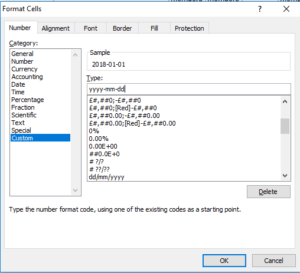
Save as a CSV file
3) Head to
Tick “Create a new user if no matching user is found (skips rows when disabled) ” if making new wordpress users (note you can’t set a password this way)