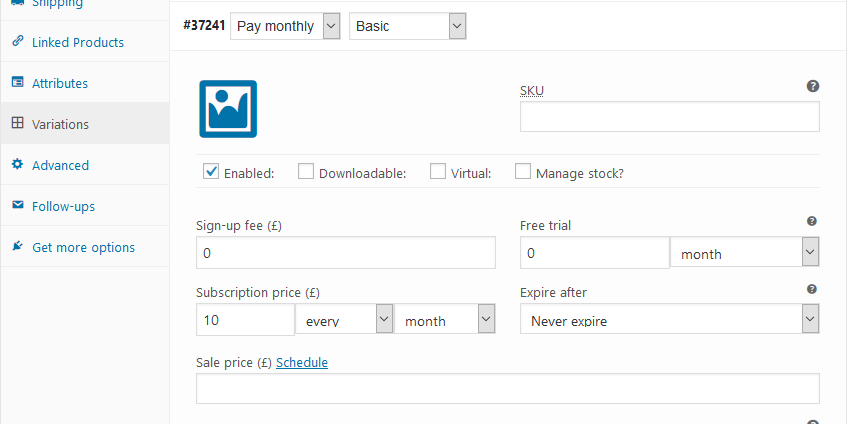Managing subscription products
To set up subscriptions you need to have at least 1 product for the subscriptions.
Generally your nettl studio will set these up for you, but this guide is intended to help you make modifications to the subscription prices and length if needed. If in doubt feel free to contact your local studio for more help.
Subscription products are created like any other product.
Head to WooCommerce > Products
Find your subscription product and Edit it
There’s 2 was subscriptions can be set up.
1) Simple subscriptions present just 1 option and price
2) Variable subscriptions show a few different subscription options on the 1 page
This is useful if you want to offer different payment plans (such as pay monthly or pay annually)
Or different subscription access options (eg access to a basic or advanced service option)
When you edit the subscription, you can change the name and description
For simple subscriptions you can change the pricing and duration in the product General tab
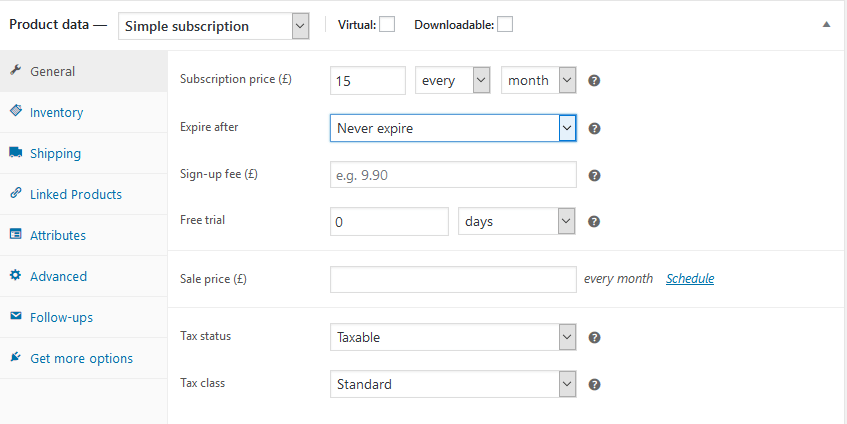
For variable subscriptions the pricing is changed in the Variations tab