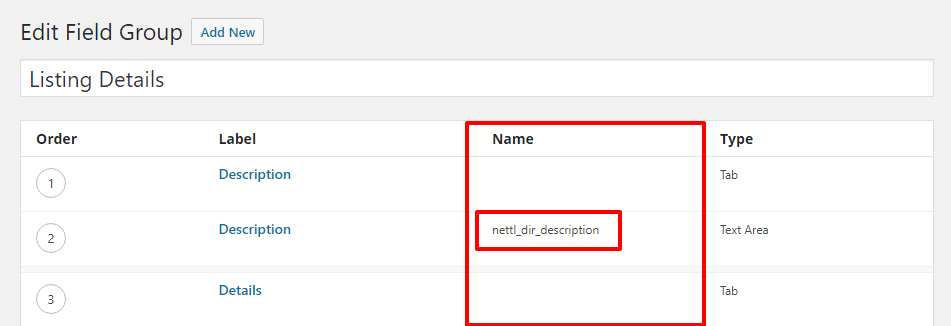Add Custom Fields for Listings
The custom fields you set here will be all the data inputs your client needs to add.
For example if it’s a car then you will add the car make & model.
1) Navigate to Custom Fields > Listing Details
Click the Add Field button.
Give your field a title and a name.
Please note: when naming your field, you must only use lowercase letters and underscores.
Do not use special characters and spaces.
We also recommend keeping the same prefix for each field, for example: nettl_dir_price or nettl_dir_height, both of these have the same prefix of nettl_dir.