Add a New Listing
Each listing is a directory item.
1) Add a new listing via Directory > Add New or
Duplicate an existing listing via Directory ,hover over an existing listing, Duplicate Listing
(Note: If you can’t see this option please contact your local nettl studio)
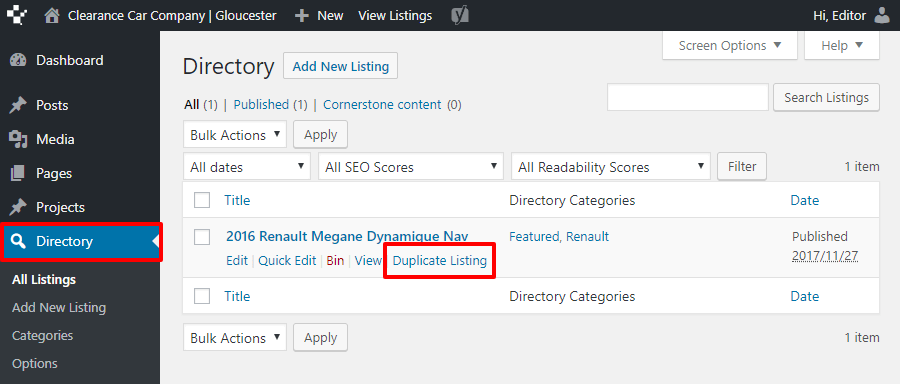
Give your listing a title, or modify the duplicate title.
Add content (Custom Field Data) to your listing via the Listing Details box, this contains the Custom Fields you created.
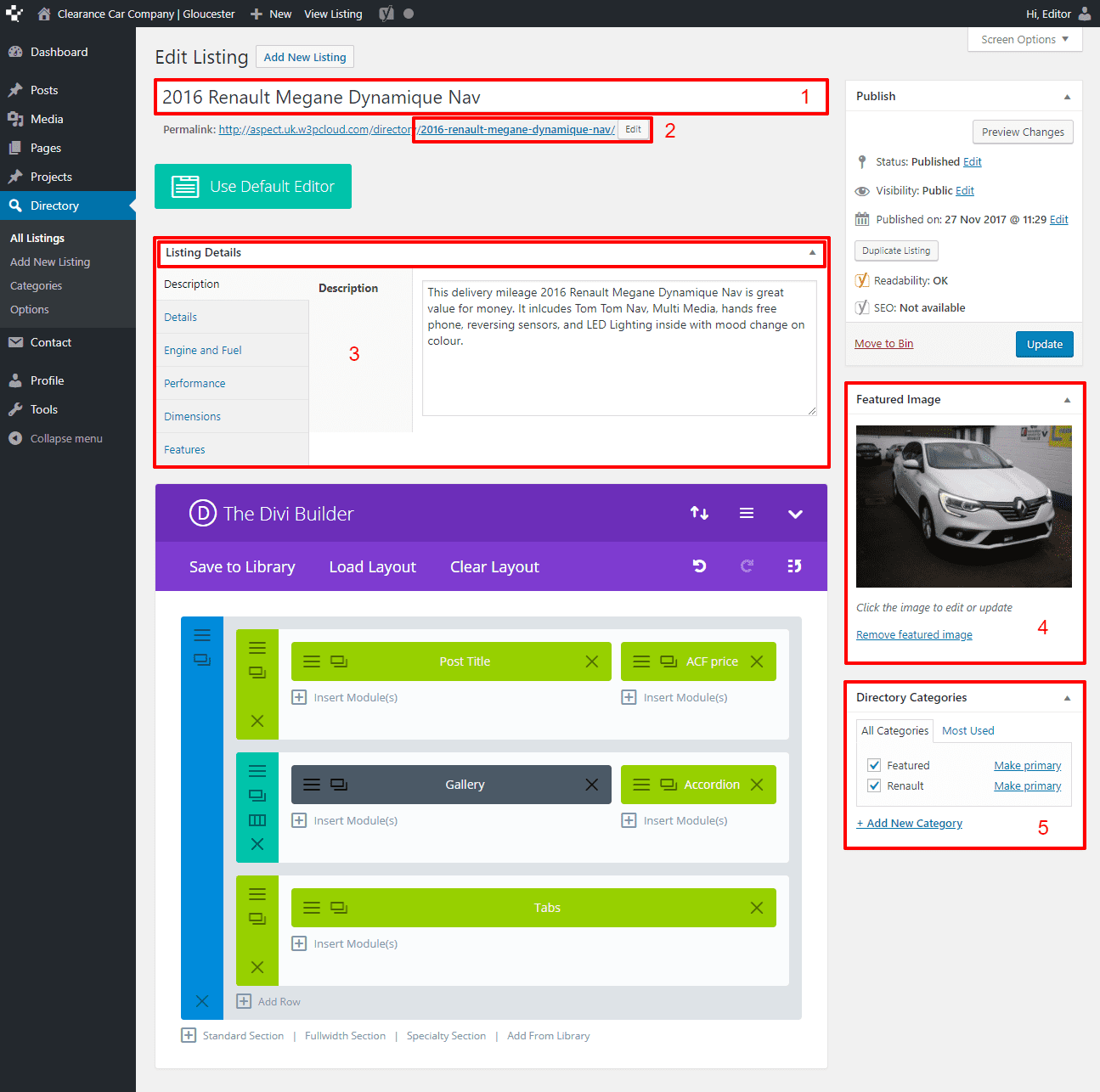
2) Your item layout should have been built for you by your local nettl studio.
This will pull information from the fields you type out so you won’t need to edit the page layout, but just change the field data.
You will need to make sure the layout is still there though – so you can either do that by loading a layout for the page template your studio has made for you – or the easier solution is to duplicate an existing item first.
3) If you need to change your layout you can do this by editing the modules as you would any other page or post.
However please beware – any layouts in Green are global changes so will apply to all your listing items
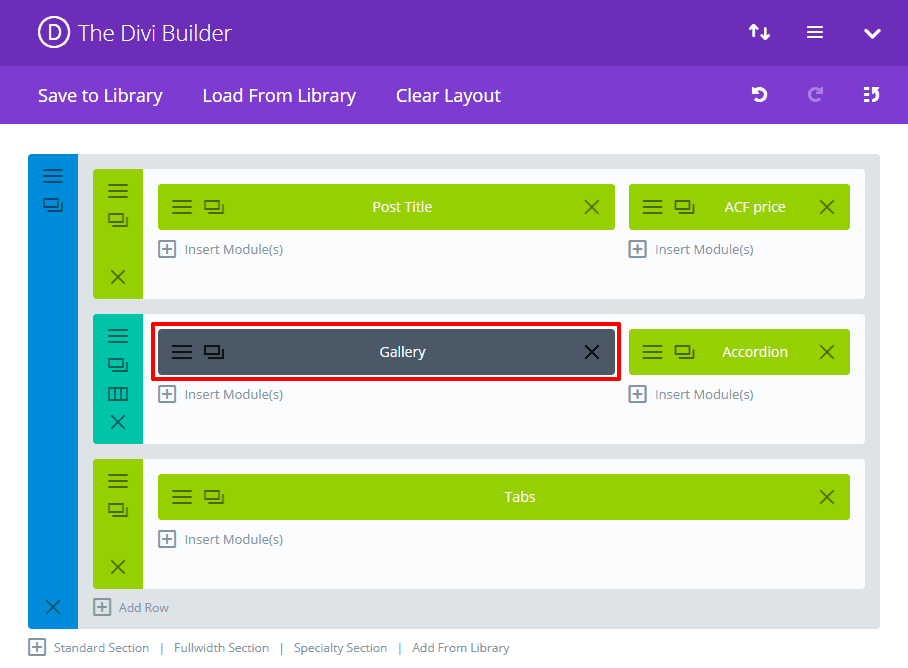
Only edit items in grey or create a new layout if you want an individual item to be different to every other one
(Note: in the modules we’ll use [square brackets] to pull in your item fields)
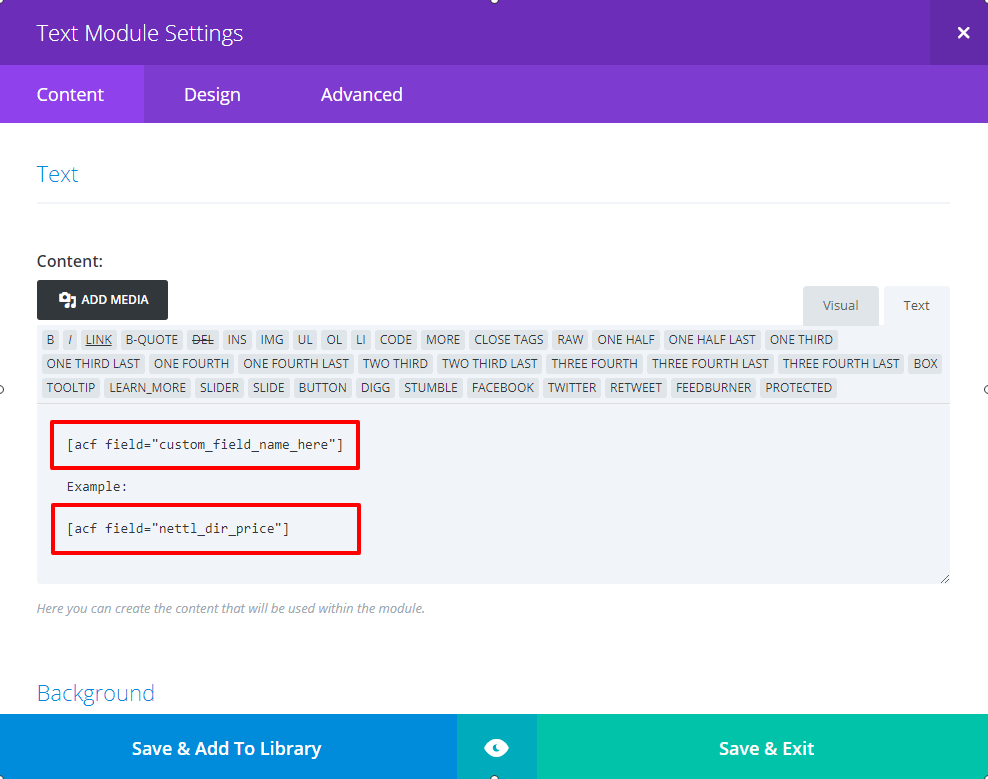
If you would like a new layout designed – please contact your local nettl studio and they’ll design a new one for you.