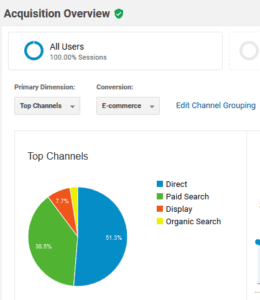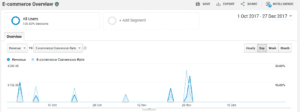Google Analytics
When your site is set up your Nettl studio will typically add Google Analytics to help you monitor your website performance and interactions.
Watch the video of understanding Google Analytics
To log into Google Analytics head to http://www.google.com/analytics
When you log in you’ll see a home dashboard with graphs showing interesting information about viewership over the last 7 days.

To drill down into more information use the side bars.
Real-Time shows you who is currently viewing your site, what pages they are on and where they are from.
Audience shows you who your visitors are, where they are coming from and what devices they are using.
You can see which countries and cities are visiting your site the most and what devices are visiting your site the most.
To see information over a wider time period change the date range
Acquision shows you were your website traffic is coming from
Direct traffic is from people typing the url directly into their browser
Organic search traffic is from people typing search terms and then clicking on the site from their search terms
Paid search is from adwords or advertisements
Referrals are from links on other websites
Behaviour lets you drill down into detail about which pages are the most popular
If you view Site Content you can see the average time spent on the page and the bounce rate. Pages with high bounce rates could be ones worth considering a redesign to help focus the visitor attention and drive them towards pages or information you want them to see.
Conversions shows you what visitors are doing on your site. We can set up goals so you know when people are doing what you’d like them to do such as going from one page to another and filling in a contact form.
If it’s an e-commerce site we can also set up e-commerce tracking to see sales in the Google Analytics back office.