WooCommerce Reports
If you’re using a WooCommerce then your webshop comes with a range of reports built in to help you see how successful the site is being. To run the reports head to WooCommerce > Reports.
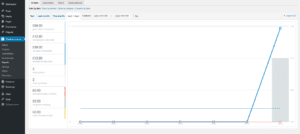
You can run reports on sales by date, by product, and by product category to understand what your best selling products are and how regular your sales are
You can also see information about how many new customers are signing up and how regular the new customer signups are by going to Customers tab
And you can run reports on your product stock levels to see which products are running low or are out of stock to help you manage reorders by going to the Stock tab