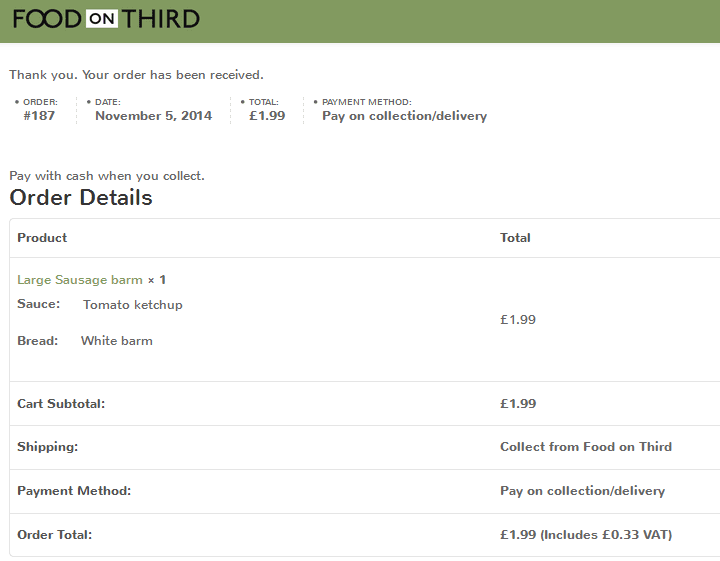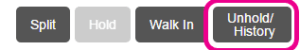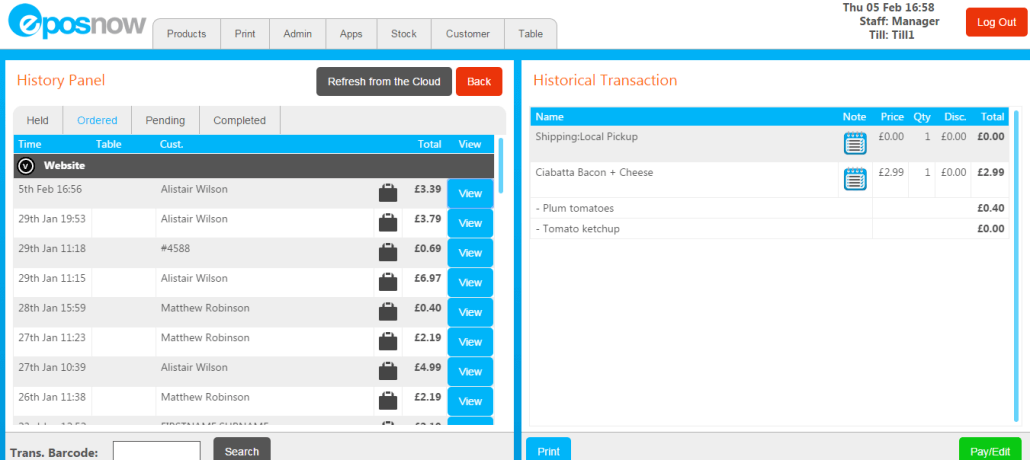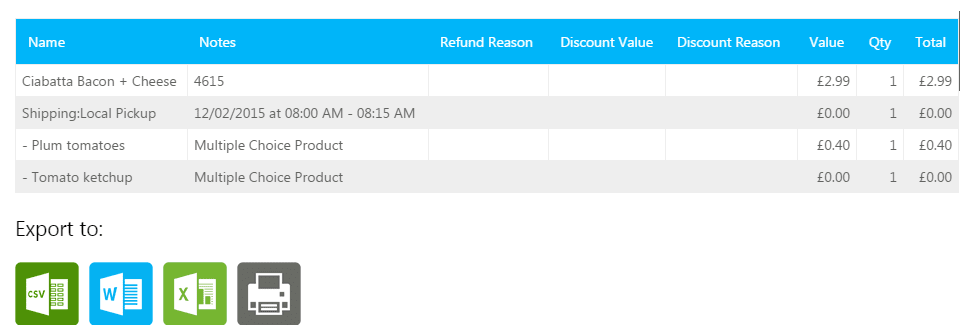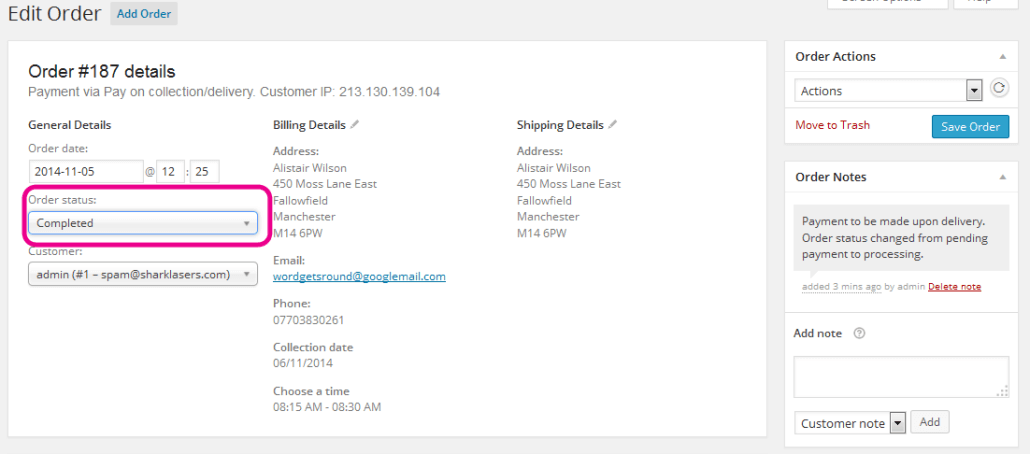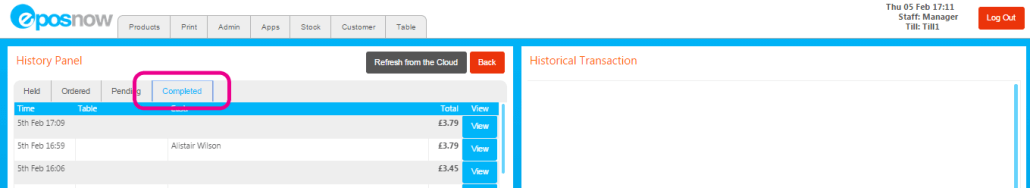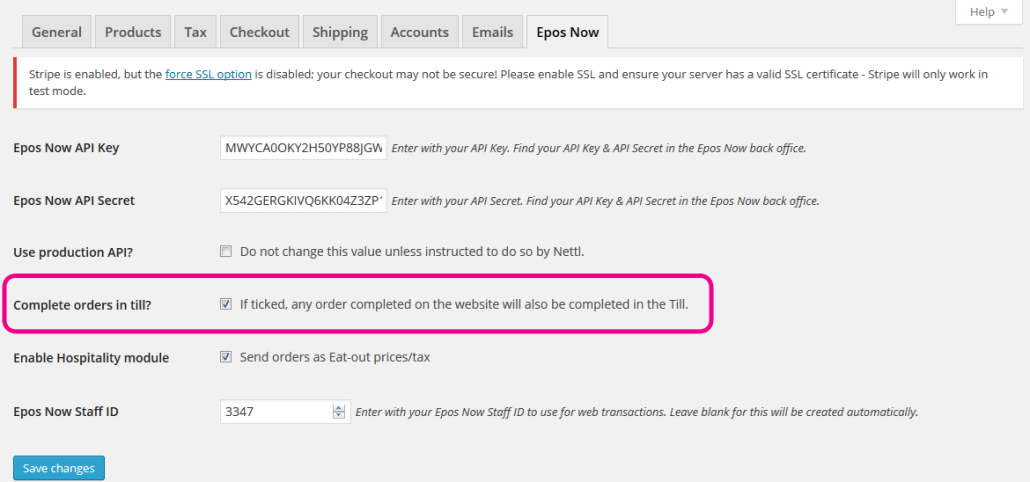How it works
Whenever an online order is placed, the details are sent to Epos Now allowing you to process the order immediately from your till.
Default Epos Now workflow
1) A customer places an order online
2) This shows as an ordered transaction in Epos Now
Both in the till, when you press Unhold/History.
(old till)
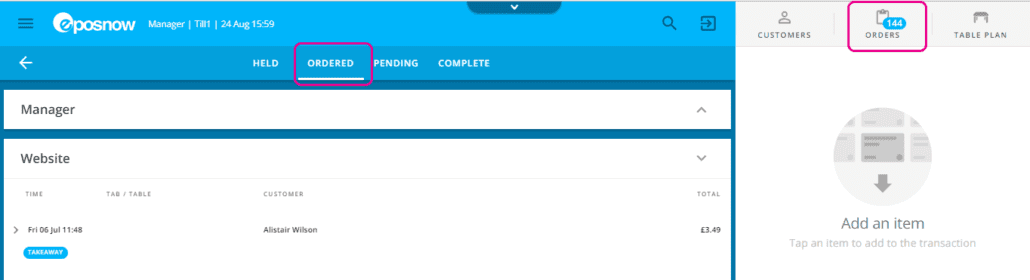
(Since Athena update)
And in the back office reports, via .
Please note: the order will be for your website’s linked till product.
The software looks for a matching product name or SKU to try to link one if there isn’t a link.
If it can’t find a matching product, a new product will be created in the till when an order is placed.
If click & collect is set up, you will see details of the time someone has chosen on their checkout for collecting the item within the Shipping: Local pickup line.
The product note will also show you the Order ID reference in WooCommerce.
3) The order is either completed in WooCommerce or Epos Now
a) If completed in WooCommerce
The transaction is updated in Epos Now to be a completed transaction
b) If completed in Epos Now
The payment can be taken in the till, and the order in WooCommerce will also be marked as complete. If this doesn’t happen it’s likely that the complete transaction web hook hasn’t been set up, your local studio will correct this for you.
Option to complete orders in WooCommerce seperately
You can also change the Epos Now plugin to not complete orders in WooCommerce once the payment has been accepted in the till.
To do this simply head to
Untick “Complete orders in till?”
The order will still be sent to Epos Now, but can be completed seperately in each area.