Creating SEO Guidelines
approx 60 minute video
Nettl Academy SEO Live Event! Session 17
This session is the 17th in a new series of live events from Nettl. Each week they explored a different subject relating to SEO.
We covered hot topics such as:
- How to create SEO guidelines
- How guidelines can improve your SEO
- All our top tips and tools
Plus the team were on hand to answer questions. Keep an eye out for more live sessions. If you have questions in the meantime contact your local team and we’ll be delighted to help.
Check out the full SEO webinar series here
Today’s session is on creating SEO guidelines. It’s essentially going to be about how, with SEO, there’s certain things that you can follow no matter who you are or what you do within a business to ensure that you’re helping towards search engine optimisation. I’ll give you all the tips, top checklists and things that people can follow, and hopefully it will be a useful session.
What we’re going to cover is firstly, I’m going to just chat a little bit about how guidance can improve your SEO success and efficiency in what you’re trying to achieve, whether it’s yourself trying to do it, or you’re doing it for somebody else. I’m going to go through some specific guidelines for teams that most likely can impact SEO, bearing in mind that everyone within a business probably can impact SEO, but we’ll go through specifically content, social media, PR and developers. Then go through some tips for small businesses and if you want to be able to do something to support your SEO, there’ll be some guidelines here on what you can do.
Then also about keeping guidelines relevant so if you have been on any of these sessions before, or if you read up on SEO, you’ll know that search engine optimisation is changing quite frequently. Certain things stay the same so in order to ensure the best possible chance of success, it’s important to stay up to date with what’s changing. If you do develop some guidelines, you need to ensure that they are up to date with what you’re doing as well.
How can having guidelines improve your sucesss?
So firstly, how can having guidelines and processes in place improve your success and efficiency? Primarily anyone that inputs into your website should be following SEO best practices. The reason for that is because they’ll be laying the groundwork for success in your visibility in search. So if you do have an SEO agency, if you do have a Nettl package and you’re getting your SEO through that, that isn’t the end because if there’s other people contributing to the website, if you’re putting things on your website, if you’re uploading images, for example, you could name that image and compress it before you upload it and that will help with problems in the long run. So if people know what to do from the start, then there’ll be less problems and less fixes to go back and do, later on. That then gives you more time to focus on more advanced optimisation and things that will actually really push you forward in terms of what you’re doing to help with your SEO success.
Everyone does have a role to play in this. Just to reiterate: it’s not just people that work in SEO that can impact your search performance, it’s anyone in the business. Whether you’re a customer service person or whether you’re everything – so you’re a one man band business and you do everything – anything that you’re doing can impact SEO. People often mistake SEO for just being the technical stuff on the website that people do, but there’s so much more to it around what you’re doing, how you’re promoting your business online. There’s so many different things. So I’m going to go through some of the guidelines for the different people. It might be that you don’t have a content team or a content person that writes stuff for your website, but it’s worth knowing all of these tips anyway, if you ever do work with content, a developer or a social media person, for example.
Guidelines for content
So first thing, this is for anyone that is writing content for your website – if that’s you it’s someone else, or if it’s the agency – all of these things apply to anyone that is writing content. That can be a blog article, or that could be your product page, your about us page, your home page – content is anything on your site basically that has copy. Always check the top ranking pages for the keywords that you’re trying to rank for because they are the best results to what the query is. So whatever is the top ranking pages for that search query, Google deems that to be the best result at this point in time. So if you don’t look at those pages, you’re doing yourself injustice there because you’re not finding the tips from what other people are doing when you could be, or just trying to do it without any knowledge of what anyone else is doing and what you could be doing.
Always, whenever you upload a new page to your website, or whenever someone does, always have an optimised title and meta-description. The amount of websites we work on and we go to it and it says, ‘there’s no meta-description or title’ for about 200 pages and you have to go and write every single one. It’s really simple. If you have WordPress, you can use the Yoast plugin, which most sites have, and it gives you a title and a meta-description already. Usually I would say it’s best to try and optimise that as well. If you keep your title to 55 to 65 characters, for example, then you’re less likely to have it cut off on the search engine results pages.
Always use headings. H2 headings are basically headings where you can split out the copy. Ideally every 300 words because it helps break up copy. H2s, short digestible paragraphs, having bullet points and images and break points to avoid large chunks of texts: these are all about how you optimise for a mobile device, because I guarantee if you look at the traffic coming to your website today, half, if not the majority of it, will be coming from a mobile phone. It’s really important to ensure that your content and your website reads well on a mobile. If you check your site on a mobile now and just see large chunks of texts that people have to scroll in order to read, people aren’t going to do that. People just skim read pages and skim read headings. So it’s really important to make the site look good from a design perspective and you need to think about how content fits into that. It’s not having large chunks of text with no sort of break points and bullets and things like that.
Internal and external links. Internal links are links that link from one page on your site to another page on your site. External links or links going out to other sites. These are really useful within SEO because they help search engines understand what your site is about and the relevance of your business.
Call to actions. No one ever remembers to include calls to actions in what you’re doing but that is super important because ultimately you’ve got a website because you want someone to take an action. So for every page or for splitting out a page, you need to have a call to action. If you’ve got a really long page, you might have a call to action header, but you probably need another one midway through the page and then another one at the bottom of the page. Without making it look a bit too spammy, I would definitely include as many calls to actions as are relevant in order to get people to take the action that you want.
Obviously, key words. So ensuring that the keywords are included in the content. You need to know your keywords, even if it’s just yourself writing the content for your website, know what your keywords are and include them without stuffing them too much. Use them naturally on the site.
Avoid publishing thin content. By thin content, you could have a page which has just a few hundred words and it’s quite a short page and if that page is relevant and useful to the user, then it’s not necessarily deemed thin content. So if you were an e-commerce company and you have a product or a category page, that page might only need to be a few hundred words because the main priority of that page is to list the products and to show the different products and categories that people can click through to. But if you’re a financial services business and you have a service or product like pensions that is a really considered purchase and people have to spend a lot of time thinking about it, having a really short, not in-depth page, probably isn’t going to cut it in order to get you to rank well or be deemed as useful. So I’d definitely have a look at those top ranking pages again, and consider, are you going into as much depth as those pages? A very short piece of content probably isn’t going to go into the depth required in order to rank well or to be competitive. it’s always worth considering whether the content you’re posting is thin and does it actually go into the depth required to rank.
Authoring content. You need to be an expert or you need to be somehow knowledgeable in your area to be able to post content on it. I wouldn’t recommend trying to post content on things that you don’t know about. If you are posting about things that you’re not particularly an expert in, you definitely need to reference that source. If you’re talking about something to do with the NHS, like a health related matter, you should be referencing or sourcing the NHS as where you’ve got that information from, because they are a reputable source in that area. If you are an expert in that area then you should author your content and say, ‘I have written this, and this is why I know about this area’. You can create a bio page. I’m sure there’s someone in every business that knows what they’re talking about because ultimately if it’s your business or if it’s someone’s business, someone is getting to know the topic, the niche, or the industry quite well.
You need to be trying to author content and explain why you’re the expert and why you’ll be able to talk about that. It doesn’t only help from an SEO perspective, but it also helps from a trust perspective and a brand building perspective for people to know who is writing the content on the website. And it’s not just blog articles that come into play here. If you do have a homepage or a service page, it’s anything that references who the business is and who’s at the business. You could even just have an about page with all your employees and what they do in the company. That is relevant because it’s showing people and it’s showing search engines that you’re telling people who is responsible for this website and the content on this website.
So these are the tips for content. This is all very easy stuff. It’s not difficult at all. So if you’re doing anything on your content on your website, or if you have a copywriter doing stuff for you, send them this list and say, I want you to do all of this when you’re writing this content.
Guidelines for social media
Social media. So we’ve had a session previously on social media so a lot of this, if you’ve been to it, wouldn’t come as a surprise to you. It’s all about sharing the content on social media, doing everything you can to promote your website and anything you have on your website on social media. You can also use your keywords in the posts that you use on social media. Often people think that your social channels and your website are very separate, but they’re actually not. They’re used by search engines. The search engines are crawling and finding your social profiles to try and understand more about your business and to link up, ‘who does this social profile link to?’, ‘what company is it?’ So it’s really important to try to include your keywords, include a link to your website from your social media bios, and be encouraging people to share your content. It’s the same with call-to-actions: if you have an action or you’d want someone to do something and you kind of have to ask them to do it or they probably won’t do it. So definitely encourage your followers to go to your website, share your content and do whatever the action you want them to take.
Always include your call to actions on your social posts. So if you’ve got someone working on your social media channel now, I’d suggest going away and having a look at how often they actually ask people to come and get a quote or go to your website because you need to be linking from the social channel to the website quite a lot, because that’s the whole point of how you get people off social media onto your website and how you link it all up.
You can also include your social profiles in your website footer. A lot of websites do that or include it somewhere that’s prevalent on your site so that you’re helping with the understanding. A lot of people do go to Facebook and Instagram or LinkedIn to find out more about a company before they buy or consider them.
Also having the social sharing buttons on your content as well. So that should be really easy if you’re on a content management system like WordPress, for example. You can just add plugins or they’re installed automatically so that’s not difficult to do.
All of this helps search engines’ understanding of your business and how that relates to your social media channels.
The NAP information: so your name, address, and phone number. If you have any social media channels, make sure that information is on there and that it’s accurate because if it’s not accurate, it’s not going to help the understanding of your business or help you rank well for SEO.
Anyone can do most of this. It’s not hard to always consider what you’re doing on social media, because that does impact SEO – not necessarily a direct ranking factor, but it will impact SEO.
Guidelines for developers
Developers. This is probably one of the most important elements, I would say, because SEO often goes over with what development teams do. So if you have a website developer, they’ll hate SEO because they don’t want to optimise for SEO and sometimes they’ll want to. So a lot of technical SEO work is also development work as well. So if you do have a developer working on your website, it’s important to ensure that they follow all of this technical SEO spiel that I’ve got on here because it’s really important to ensure that your website can be found by search engines.
The top tips: make sure you’ve got tracking on your site, make sure the developers install that, or even the SEO team. Some of this stuff could be done by SEO, or it could be done by a developer. It depends on how you work. Make sure the site is secure – make sure it’s HTTPS, you can easily buy a security certificate through your domain provider that hosts your website. That’s super important. Google is telling people, now before they go to a website, ‘are you sure you want to go there? It’s not safe’. So you really want to make sure you do have that and it’s not expensive at all.
The robots TXT file. If anyone doesn’t know where that is, don’t worry too much because obviously this stuff is technical. This is probably the main thing that if you are managing your own website, you’re not going to be able to do it yourself necessarily. But the big thing to understand with the robots TXT file is this is where you can accidentally block your whole site from being shown in Google. So you need to check this ‘disallow’ is not in. It doesn’t matter if you have ‘disallow’ in there but if you have the disallow and then this forward slash, it means that you don’t want your site to be shown at all in search engines. So if you do have your robots TXT file, just check it and make sure that this isn’t in it. You will see other stuff in there because there’ll be things that you want to hide from search engines but just ask someone to have a look at this for you if you do need some help.
It’s important to check that Google can render and load a page. So you might have a mobile friendly site but there might be elements of your website that are really hard to load and really hard for a crawler to access. So that is something that will need support from development but I would definitely have a look at what can be fetched and rendered from Google bots.
Have a look at status errors. These are basically errors that mean people can’t get onto your website, they’re going to a broken page or there’s an error because your site’s too slow, for example, and you need to increase the service space. So a lot of different areas that can happen.Make sure you’ve got 301 redirects to fix broken links.
Staging sites. So some bigger websites, and even some smaller websites, will have a staging site and that’s where a developer makes all the changes before they push them live. Often staging sites accidentally get indexed by Google and then you have a duplicate site and you have a site that’s not ready being indexed by Google. So your development needs to ensure that they are not having the staging site indexed.
Site speed is spoken about quite a lot, but that’s super important. Always consider site speed. So if you have anyone doing development work for you – you don’t even have to know what they do – but just say to them, ‘can you make sure you’re considering site speed with what you do?’ It is really important and often, development will do something and then SEO will have to then go away and fix site speed after, when actually if you consider site speed from the start – when the word development starts – then we won’t necessarily have to go away and fix speed later down the line.
Canonical tags. So, without going into too much detail, this helps avoid duplicate content so it helps with the quality of your sites. So every page should have a canonical tag, ideally, you don’t need to know the details of how you do this, but there is a section within most content management systems called canonical tag and you can usually just add the URL of the page in there. It can get a bit more complex if you have a lot of similar pages but we won’t go into the details of that. A developer will know what a canonical target is.
Making sure you have SEO friendly URLs. So make sure your URLs don’t have underscores and that there’s not loads of upper case words in there and things like question marks and stars and asterisks and things like that.
Also that structured data is implemented correctly. Structured data is additional code that can be added to your website to help search engines show which are results in the search engine results pages. All of this is technical stuff so don’t worry but if it doesn’t make sense, this is why it’s a guideline for a developer. So this is why it’s something that you take a screenshot of and send this to the developer or the SEO team and say, ‘I want you to make sure you’re doing all of this’, if you do have someone that can do it for you.
Guidelines for PR
PR is essentially anything that’s promotional for your business. So if you do have someone that is doing PR for you – often smaller companies won’t, they might do things themselves, it depends. If you’re a local business, you might go to the local media and tell them about something that you’re doing, like a great free event or charity thing, and they will post it on there if they think it’s newsworthy. That is PR. So if you are a small company, you’re probably just doing your own PR naturally, but if you do have someone doing PR for you, or link acquisition, these are a few things that you should follow.
So if you have a press release, always make sure website links have been included in it. If you’re asking the local media to talk about something that you’re doing or give them a link to your website.
Make sure you’re targeting relevant businesses or relevant publications. So if you’re a building company, target construction websites to get some PR coverage, don’t target a porn website – completely irrelevant. Make sure you’re targeting relevant websites to your website.
Using keywords again. So keywords can be used anywhere, not just on your website to help people understand your business. You can use them in the press releases. If there’s someone that’s working on your PR, you can ask them to research and advise on the type of content that journalists would link to. So by this, I mean that if you have a really great story, or if you think you have great content on your website, you might not have great content according to a journalist. So if you want to get your website published on constructionnews.co.uk, or in the local post or something, you need to try and get some advice, or you could probably research yourself to find out the sorts of pieces of content or pages that journalists will link to.
You can also sign up to reactive media platforms. So this is relatively easy, but it’s quite time consuming. So there’s a platform called Harrow, which basically you can sign up to and you sign up with the topic or the industry that you’re in and Harrow will send you daily emails saying what requests journalists have for stories in that area. If you are in the construction industry, for example, Harrow might send something saying, ‘we’re looking to speak to a construction manager on X, Y, and Z’ and then if you think you have a story, or if you think you can talk about it, you get in touch with them and say, ‘this is my press release’, or ‘this is my story’. So there’s lots of options for reactive media platforms. By reactive, I mean a request comes through, you see that something is happening there and then, a journalist wants something and you have to get on it right there and then. It’s not a planned thing. You get the email and you go out with it straight away.
Always boast about and link to your media coverage. not even just media coverage, so if you’re getting nice testimonials, nice reviews, anything online that talks positively about your business, boast about it, put it on social media, put it on your website, do whatever you can to expand the positive reach of positive stories about your company. It’s useful from a brand/company trust-building perspective.
Monitoring media mentions. So if anyone’s mentioned your company online and you find that or you see it try and monitor them. There’s quite a few ways you can do that, you can set up Google alerts or you can just Google your company name. There’s a few different tools to do it as well but some of them cost. I definitely recommend setting up Google alerts and just generally Googling your company and seeing if people are talking about it. You can request a link from that mention as well, if they haven’t linked your company.
Always monitor the sentiment of coverage that you’re getting. I think everyone probably knows a bit about crisis management. So, there’s a bit of a crisis in the business, something happens, someone goes out with something on social media, then they have to manage it because it’s had a really bad backlash or something. It won’t be as big as that for a lot of businesses. But if you’re getting a lot of negative comments online about your company, that sort of sentiment can impact you from an SEO perspective. So you need to do as much as you can to increase the positive sentiment and the positivity of what and how people are talking about your company.
What if you’re a small or local business?
So if you are a small business and you’re a local business, it’s highly likely that you do your own PR, you do your own blogs, you are the marketing team, but you also probably don’t have much budget or time. I know a lot of small business owners that just do not have the time to do everything or the budget to do everything. So I’m going to go through a few of the basics that you just really need to try and get right if that is you.
Google My Business page. So make sure you’ve got that page set up and you’ve optimised it. Make sure you’ve got Google analytics and Google search console installed. A couple of these things you might need some help with, but once you’ve got them, you’ve got them and you might want some help with technical SEO, but these are things that you could technically do yourself and get a little bit of help with.
Check that your site is indexed. The easiest way to check it is by doing something called a site command. So if you search ‘site’ and then a colon and then your domain in Google, it should show you all of, or most of the pages that are showing from your website in Google. If you don’t see any pages come up, it’s highly likely that your website is not indexed. So you’ll need to get that indexed. You can also see this in the coverage section of the Google search console tool.
You’ll want to check that your site is mobile friendly.
You want to create a logical website structure. So by that, I mean you’ve got your home page, what other pages do you need on your site to ensure you’re covering everything that you need to all your service pages? For example, if you work in quite a few different locations, you might want a different location page.
You need to do your keyword research to understand what keywords you should be using, and you need to start asking for reviews. So as soon as you set up that Google My Business page, start trying to get reviews. There’s a lot of support out there for local businesses to get Google reviews. So I believe you can put up a sticker in your company to ask for Google reviews – you can actually put that up within the business, if you have a physical location. You can get shortened URL, which you can put on social media, on your website, to try and get those reviews. You can use incentives to get them moving as well.
So from a small business perspective, if you’re doing your own content, the simplest things that you can do to optimise your content are making sure that you have a page for each of your products, each of your services, and each of your locations. Each page does need to be unique but I would say, from a minimum perspective, try and have a page for each service or location, because then that goes into point to where you would map your keywords to each of these landing pages.
So for example, if you offer piano lessons in quite a few different locations across the UK, you might have a ‘piano lessons, Manchester’ page, and then a ‘piano lessons, London’ page, or potentially even go deeper than that if you need to. But you do need to make sure that each page offers unique value and that you’re not just re-writing everything and changing a couple of words. So you have to have a separate page for each of your products or services. There are always going to be questions and people are going to say, ‘this service is quite similar to this one so should it be on the same page or should it not’. For that kind of thing, you do need to probably discuss on a case by case basis but from a top line perspective have separate pages.
Then put enough content on them. Obviously look at your competitors. So what are the top ranking pages doing? What do they have? Just try to copy but improve what they’re doing. Don’t copy it but use it as inspiration for what you should do. Also be regularly publishing unique and useful blog content. By me saying regularly, I don’t mean weekly or monthly. In an ideal world, you might post a little bit more regularly, but if you’re going to be posting something for the sake of it and it’s going to be a really short piece that doesn’t add any value, then it’s probably not worth doing. So I do think you need to be posting content, because people often look at your blog or your area and it will help search engines crawl your site, but don’t do it for the sake of doing it. It has to have unique value and there has to be a reason for doing it. It needs to be useful. So don’t just post 200 words because you want to post a blog post. It needs to actually be targeting either a keyword or a particular area for your business. If you’re seasonal, you might do a post around Christmas or something.
Also with the content side of things, if you are an expert within the business, you can write content. If you’re not a great writer, then I would just write it and ask someone else to have a look over it before you post it.
On-page optimisation
On-page optimisation. So these are the things that you can do when you upload content or change your pages. You’ve got your titles, meta descriptions, and header tags – anyone can do them within a content management system. They should be quite easy to do. There’s usually fields you can fill in and you can just change a copy to be a heading tag. You can name and compress your images before you upload them. For example, the image on the left-hand side of this presentation is building blocks saying metadata. So if I was to upload that onto my side, I would probably name it something like, ‘child building blocks, metadata’ or something along those lines that’s descriptive of the images. So don’t just upload your image, where it still says something like ‘Adobe’ or where you bought it from or something. Try to name it first and compress it, using a tool like Smush or something like that or there’s another one called Tiny PNG. There’s loads of tools out there, but if you compress your images before you upload them, then it will help with your site speed. So it will mean that we don’t have to go back and then re-upload all the images, and make them smaller later on. There is a plugin as well on WordPress that can do it automatically for you. So that’s another option as well.
Adding internal links between your pages. So if you’re creating a new page, work out where you can link from that page to one of your other pages and always optimize your navigation and your call to actions. So I always bang on about calls to actions but have them on your site.
Your navigation, your top navigation links and your footer – optimise them, make sure they link to the most important pages and make sure they go to pages that your users would want to go to.
Off-site optimisation
Off-site optimisation. So the most simple things and guidelines of what you can do here is if you have any suppliers or business associations, ask them to link to your site. I’m sure everyone has relationships, direct relationships with suppliers or people that they work with, ask them to link to you.
Creating those relevant citation listings online. So this could be local citation listings, or it could be niche listing. So something relevant to your business, so the industry that you’re in. Citation listings are just essentially listings online that mention your business and include your business information. So even your social media profile counts as a citation listing because the more things online about your business, and the more correct information online about your business, help search engines understand your business and that you’re an active business and that all the information online is correct.
Obviously be sharing your content on social media. So I had that in the social media guidelines, but this is just specifically if you are a small business or a one man band type situation, you can just share your blogs or share your website pages on your channels.
Genuinely just promote your business in every way you can. One of the things that’s so important within SEO today is promotion of a business and building a brand. There are so many companies out there, even big companies and smaller companies actually don’t really do much for SEO, but they’ve built such a strong brand that they’re doing really well and they’re ranking really well. So one of the examples which I had in a previous session was Greggs. They obviously sell the vegan sausage rolls that are really popular and if you search vegan sausage Greggs ranks really highly after the recipes, but they don’t do any optimisation. They just rank because everyone knows Greggs for vegan sausage rolls. So similar for other businesses. If you build a name for yourself and promote yourself as much as you possibly can, that will go a long way as well as doing on-site optimisation.
SEO hygiene
So promote your business any possible way you can. I’ve given all of these tips for things you can do – what you can do in your social media, what you can do for your content and all of that – but from an SEO hygiene standpoint, you should really be regularly finding and fixing issues and errors on your site. This is where you might require support from an agency or from someone that knows what they’re doing. It’s a bit like having a car and needing to have maintenance on your car. The more you use it, the more it’s going to need fixing, and the more maintenance it’s going to need. So if you’re driving down the motorway 100 miles every day to work and back, your car is probably going to need someone to look at it more often. So it’s a similar situation on your website if you’re making quite a lot of changes. there’s probably going to be more errors. So you might accidentally change a link and then that link breaks and then it breaks up other things. So this is where regular audit, regular fixing comes into play to make sure you don’t get your website in a really bad state.
I definitely recommend having some sort of regular checks, depending often on how many changes you’re making to your website but also it’s not just the changes you make and the changes that happen to your website but search engine optimisation changes, competitors change their websites, Google changes the rules. All of this requires some regular maintenance, as well as things like content and social media and all of that.
Updating your guidelines
Updating guidelines is obviously really important. As I’ve previously said, SEO is always changing. It’s one of the marketing practices that doesn’t really stay still. That’s unfortunate because you have to keep up to date with everything all the time. Because it is changing, guidelines need to be kept up to date. So a lot of what I’ve mentioned here today – so some of the generic things like sharing your content on social media – that doesn’t mean change, that’s still important, but they’re all going to be elements of technical SEO and elements of certain things that we recommend that will change over time. So if you do have guidelines or if you are following some sort of guidelines, they will need to be up to date. So this presentation might need to be updated in a year’s time, just to be more relevant to what’s happening then.
I just wanted to give you the top things that I think you should be focusing on and what you should be following over the next year, this year, and going forward. This is just based on my experience within SEO.
Brief summary
So the top ones we have are user experience and site speed. They are becoming more important. I’ve said before, you won’t always have a perfect site speed. You won’t always have the fastest site in the world, and that doesn’t matter. It doesn’t mean you’re not going to rank well but actually having a quicker site is more about your user experience than Google knocking you down a few positions because your site isn’t really fast. You’re never going to see position one being the fastest site, position two being the second fastest site, position three being the third fastest site – it doesn’t work like that because there’s so many other factors. Your site doesn’t have to be the fastest to rank position one, but actually the slower your site is and the worse of an experience people have on there, the more likely they are to leave the site or not take the action you wanted.
So it’s all about the user experience. It isn’t just about site speed, it’s about people being able to find what they want on your website. So if people want to call you and they can’t find your telephone number, that’s super annoying. So simple things like that impact how well people can navigate and how they can find what they want on your website.
Searcher intent. So this is about your keywords and is your content on your website meeting the intent of what people want? So, for example, if you wanted to target a keyword which was like ‘compare plumbers’. Imagine you were like a plumber comparison website and you wanted to target the ‘compare plumbers’ keyword. If someone then came to a landing page and you gave them absolutely nothing at all to help them compare – you didn’t get them a comparison table, you didn’t get them any information about comparison – you are probably not meeting the intent of why someone clicked on your site in the first place.
It’s really important to understand what people are looking for when they come to your website or when they type a query into Google. The best way you can find out what intent is, is by looking at the top ranking pages because they are the pages that are probably best meeting the intent of the user.
Original content. This has always been a thing but it’s more important today with so much different content on the web today, and with everyone uploading blogs and blog posts every single day, how do you get a word in edgeways? It’s about having the original and the best unique content that you can possibly have on your site.
These last four of all are really quite similar, but branding, reputation, authority, and relevancy. So that’s what I’ve mentioned about how you promote your business as much as you possibly can. You don’t have to be an SEO person to do any of this. It’s just general marketing. So really half of SEO today is just about promotion and general marketing of your business and just good business practice – so good customer service, getting good reviews, responding to people on social media, doing everything you can to make sure people are talking positively about you online.
Then you have the more technical stuff which needs to be done on your website as well, but actually the important things going forward, as well as the technical experience side of things, is about building up a company or a brand that people respect and that is authoritative and has a good reputation.
So what have we covered today? We’ve gone through how guidelines can improve your efficiency and what you’re doing. If you didn’t follow anything that we’ve gone through today, then all you’ll end up doing is when you decide that you want to have an organic presence in search results, you’ll speak to Nettl, you’ll speak to an SEO person or an agency and they’ll say, ‘you’ve got hundreds and hundreds of issues with your website because you haven’t been doing anything’. So try to follow some basic guidelines, because then it means there’s less to do and less to fix, in the long run.
Also, obviously everyone has a role to play. So if you do have a package with us, or if you are working with someone on your website, if someone says to you, ‘actually, I just upload blogs for you’, or ‘I just do your social media’ then actually, no, they do have a role to play an SEO and they should follow the guidelines you’ve given them to help with SEO. Otherwise, if you’re just trying to do it yourself, or you’re just relying on your agency to do it, that’s not really enough because the SEO agency can’t run your business for you. We can’t go out and get all your reviews, we can’t manage all the negative sentiment about your company online, we can’t do everything.
Everyone does have a role to play and it’s about following the recommendations and following the guidelines, no matter who you are within working with in a company. Obviously guidelines do need to be kept up to date because things do change over time.
Q&A
What is a canonical tag and what is needed to make it effective?
What is a canonical tag? What does it do and what does the tag need to make it effective? A canonical tag is basically just a bit of code that you add to the page that basically tells search engines, ‘this is the main page’, ‘this is the primary page’, and ‘this is the important page’. So an example of where you might need to use canonical tags is if you had three versions of a page that were very, very similar and you needed all those versions of that page – for example, if you were taking people to the page from email or from PPC. You don’t always need different versions of a page, but sometimes people need very similar pages but they need loads of different versions of it. The issue with having quite similar versions of your page is that search engines will see that as duplicate content, which you can get penalised for, and which can negatively impact your SEO performance.
So all a canonical tag does is tell search engines, ‘this is the page I want you to rank, this is my important page’. It’s just good practice to have this canonical tag on every single page. The only time you would need to put a canonical tag to a different page is if one page really isn’t important but actually you want to show what is the important page. It’s super hard to explain canonical tags, please Google it. Google probably explains it better than me, but it’s just a useful thing to have. Maybe more important if you have loads of similar pages on your site for a specific reason, if you don’t have that then I wouldn’t worry too much.
Does Nettl provide an SEO review service?
Does Nettl provide an SEO review service? If you mean managing reviews and responding to them, not at the moment. It’s definitely something to look out for. It’s always worth trying to respond to reviews yourself because you might know how to respond to the reviews as the business owner or the person that works at the business. What we can do at Nettl, as part of our SEO, is if we do see a lot of negative things online about your business, or if we do see that you don’t have many reviews or they’re quite negative, we would pick that up and recommend it as something that you focus on.
How to name your product images
In regards to the pictures on your site, do I name them after the product itself? Yes. So if you are uploading a product and you have a picture of the product, name the picture what the product is. If it’s a specific product name that isn’t relevant, it’d be good to try and include your keyword in the description, but you can’t upload 10 images on one page, all including the keyword, just for the sake of it. So if you have a product that is, for example, children’s hats and you’re uploading some pictures of your children’s hats, you might upload ‘child’s hat blue, floral’, for example, or ‘child’s hat blue and spotty’. Describe the image, don’t just try to stuff keywords in there for the sake of it. Just describe what the image is when you upload it.
WordPress plugin for resizing and renaming pictures
Which WordPress plugin would you recommend for picture resizing and renaming? So I would probably recommend Smush. It’s quite easy and I think the free version automatically does it for you when you upload images or you can do like 50 at a time. So if you want to go away and do it now, you can download that plugin and do 50 in one go. Or if you want to do it beforehand, before you upload images to your website, you can use the tool called Tiny PNG, or there’s a few other ones as well.
How do I find the robots TXT file?
Where would I find the robots TXT file? So if you type in your website domain in Google and then put a forward slash robots TXT. Or you can Google ‘robots TXT checker’, and there will be a tool that will come up called, technicalseo.com, I believe. It will be from a company called Merkle and all you do is just input your website URL, and it will show you your robots file.
Google My Business for non-profits
Is there something similar to Google My Business but for non-profit charities? I don’t know. I’m sorry, I can’t answer that question. I don’t see why you can’t use Google My Business for non-profit and charities. So I would say use it, if you can – that might be one to have a look into. It depends what you’re trying to do with the charity and how you’re trying to promote them and how you’re trying to get business. If you’re trying to rank organically from an SEO perspective, then I think it’s worth thinking about how you can promote the charity more through different websites and different companies. It might not be a Google My Business specific thing but anyone can have a Google my business page, I believe.
How to create keywords?
I find it hard to come up with keywords without repeating them in my headings, which makes it look dull and repetitive. Is there specific training for how to create keywords and to use them for your landing pages and which words Google picks up? So you don’t have to use the same keyword. So, if you offer car insurance, you could call that ‘car cover’ or something so you can use synonyms or relevant similar keywords to what the product or the service is. You don’t have to just use that keyword. Obviously using that keyword will help but if you have quite a long page or if you have quite a lot of content on that page, I definitely recommend not just using the same keyword over and over again.
I can’t think of a tool off the top of my head but it’s almost like if you search for synonyms of my keyword or something along those lines, you’ll find different ways of rephrasing your keyword. That’s just the same word, but just said differently.
Is product SEO the same as normal SEO?
Would product SEO be the same as normal SEO? A lot of the best practices within SEO are the same, but actually some things will be different. Product SEO would be deemed e-commerce SEO. There are some things that are different. It’s the same with local SEO as well. You’ve got local SEO, you have international SEO, and then you have e-commerce SEO. You could even go as far as financial services SEO because there’s all different ranking factors that are of different importance within different industries sometimes. I would say for an e-commerce website where you’re selling products, things like site speed might be more important or how many products you have in stock. So if you’re selling products on your website and you only have two products in stock but another website has 20 products in stock. Google will look at how many products you have in stock and probably rank the page that has more products in stock. So there are different elements that you need to optimise.
Also from a product perspective, you need to optimise your descriptions and things like that so product pages have quite a standard way of positioning themselves. So you need to have a picture of the product, you have some reviews of the product, you have a description of the product, you might have some additional features and information. Amazon does it really well for products. So have a look at what Amazon does – how they give information about products – but you could definitely Google something like, ‘how to optimise for product pages for SEO’, ‘how to optimise category pages for SEO’, all of those things will help you if you are particularly trying to rank products or product pages that you’re selling online.