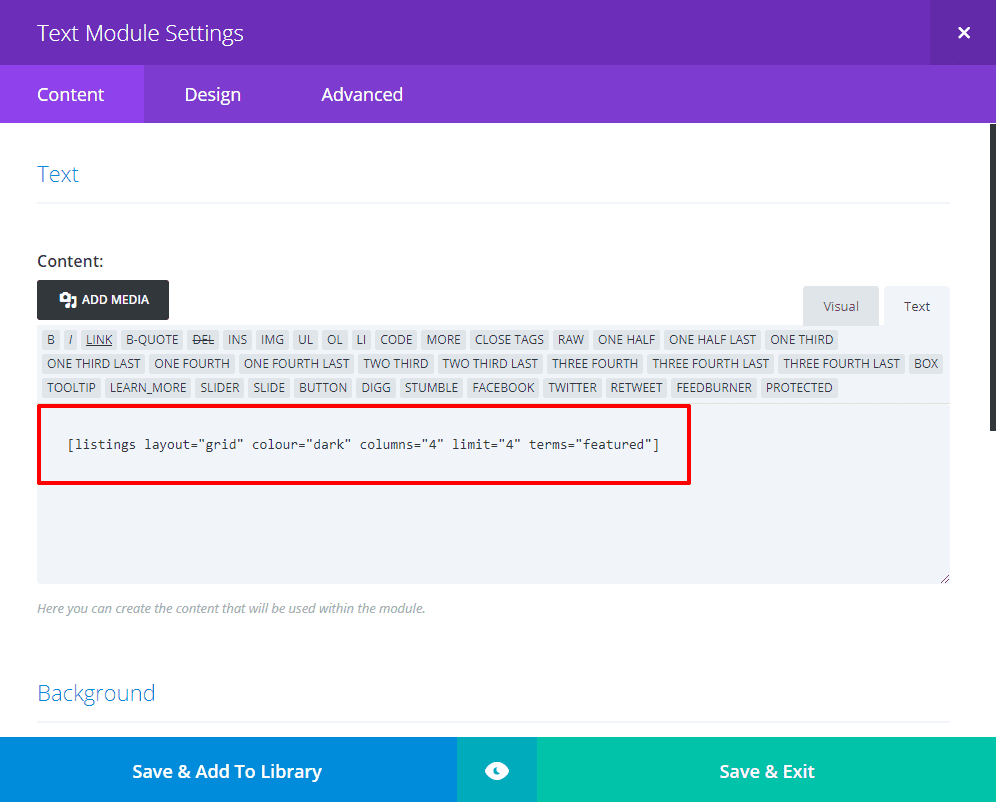Directory Listings Shortcode
You can use the Listings Shortcode to display your directory listings anywhere on your site. This is handy if you have a featured category and want to show a selection of listings from that category in a section on your page.
If you want help in this matter, please contact your local nettl studio.
The default usage is [listings], however there are additional parameters which control the layout, colour, and more.
To change the layout: [listings layout="grid"]
Either grid or list, default is grid.
To change the colour scheme: [listings colour="light"]
Either dark or light, default is light.
To change the columns number: [listings columns="3"]
Numerical value between 1-4 only, default is 3.
To change the number of listings displayed: [listings limit="3"]
Numerical value only, default is 3.
To filter by category: [listings terms="category-term-slug"]
Accepts a comma separated list of category term slugs, default is none.
Example using all parameters: [listings layout="grid" colour="light" columns="3" limit="3" terms="featured"]