Resolving common problems from self installs
The following problems have been ran into from self installs
1) Setting up IonCube loader
IonCube loader needs to be installed on your server for the plugin to activate or you’ll get an error

You’ll also need the CLI version to be authorised to run for the upload or download tool to run
Another common error we’ve seen is that the PHP iconv plugin needs to be installed on the host server.
2) Upload / download tool not running
One common reason is that the php exec() command is disabled from server
Some shared hosting environments (such as WP Engine) disable this for security reasons and are unable/willing to change this.
3) Orders not being sent
One common reason for this is that wp_cron is disabled
We use the cron to retry sending orders if it would take too long sending all the information to the till
With the cron we retry periodically upto 50 times and before failing if the till won’t accept the order
We’ll email details as a fail safe in this case
4) Stock updates not coming through
We’ve found Cloudflare can intercept stock updates
Otherwise if the till updates are being sent, and the API is configured properly, but the website isn’t picking them up the best thing to do is check your site’s php error logs for details on why the stock update is failing.
Firewalls and wordfence can also stop the webhook
We rely on apache headers to send webhooks
If you’re running apache, apache_request_headers() should be available, but as if it isn’t, you can set:
SetEnvIf Authorization "(.*)" HTTP_AUTHORIZATION=$1
Or set ‘fastcgi_pass_header Authorization’ in their nginx config for the “Authorization” header to be passed through
5) Anything else
If there’s something not working – check the php error logs
That’d explain if there’s an error being flagged up such as assuming a php library exists on the server that doesn’t