Editing Page Content (Advanced)
CHANGE CONTENT ON PAGES
– To modify content on static pages, e.g About Us, Delivery, Careers, Contact Us, etc… head to Preferences > CMS and edit the pages.
CSS CODE
CSS is the way a developer used to changes the layout and style of a page.
– Modules > CSS editing module > Configure
– Cache is currently enabled. To disable it, head to: Advanced Parameters > Performance
Site has cache, so css may take a while to apply. Clearing cache is also not always instant. Even with cache disabled, css settings may take time to apply (e.g. modifying the menu).
Since the shopping functionality is not ready, we needed a way to show the prices but disable buttons like: add to cart, etc… This was done using css.
The website is not in Catalog mode (BackOffice -> Preferences -> Products -> Catalog mode -> No) since catalog mode would hide the prices.
MODIFY HOME PAGE
– Head to Preferences > Themes > Theme configurator